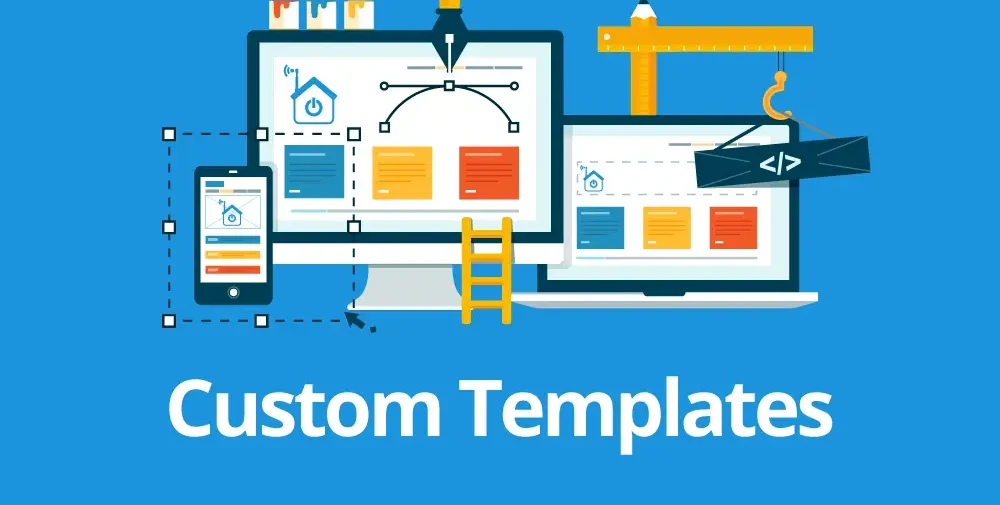
Introduction:
In the world of graphic design, creativity and efficiency go hand in hand. Designers are constantly on the lookout for tools that not only boost their creative potential but also streamline their workflow. Enter Canva, a design platform that has taken the graphic design world by storm. It offers an expansive array of templates and customization options that allow both professionals and beginners to create stunning visuals quickly and easily. In this blog post, we’ll explore how creative templates and the customization features in Canva have revolutionized graphic design, enabling users to bring their ideas to life in an accessible and user-friendly environment.
What is Canva?
Before diving into the specifics of templates and customization, let’s briefly understand what Canva is. Canva is an online graphic design tool that empowers users to create a wide variety of designs, from social media graphics to presentations, marketing materials, logos, and more. With its drag-and-drop interface and a library of pre-designed templates, Canva simplifies the design process, enabling even those with minimal design experience to create professional-quality visuals.
While many design tools can be complex and intimidating for beginners, Canva stands out for its ease of use, offering both free and paid versions. Whether you are a small business owner, a social media influencer, or a professional designer, Canva’s vast array of templates and customization options can help you meet your design needs.
The Power of Templates
One of the key features that have made Canva so popular is its extensive collection of pre-designed templates. These templates serve as a starting point for users, offering professionally crafted designs that can be customized to suit specific needs. Canva has a template for almost every design requirement you can think of, including:
Social Media Posts: Whether you’re designing a Facebook cover, Instagram story, or Pinterest pin, Canva’s templates cover all the bases.
Business Documents: From resumes to business cards and flyers, Canva provides templates that help users create branded materials in just a few clicks.
Marketing Collaterals: Templates for brochures, posters, and email headers make creating marketing collateral a breeze.
Presentations and Reports: Canva’s slide templates provide ready-made designs that save time while still giving presentations a polished, professional look.
Infographics: Stunning infographics can be made in minutes using Canva’s pre-designed templates that are not only visually appealing but also easy to understand.
How Templates Boost Creativity
Templates are often misunderstood as a tool that limits creativity. However, in the world of graphic design, templates are a powerful way to accelerate the creative process. Here’s why:
1. Inspiration and Guidance:
Templates can serve as a source of inspiration for designers who may feel stuck or overwhelmed by a blank canvas. They offer a starting point, so designers don’t have to start from scratch. This can help break creative blocks and lead to more innovative ideas.
2. Saves Time and Effort:
Designing from scratch can be time-consuming, especially for non-designers. Templates reduce the effort involved in setting up layouts and color schemes. Professionals design Canva’s templates, allowing you to focus on fine-tuning the message, content, and details instead of spending hours on proportions or font pairings.
3. Consistency:
For businesses and brands, maintaining consistency in design is crucial. Canva designs templates to align with a brand’s identity, offering structure and aesthetics that follow brand guidelines. With templates, you can ensure that every piece of content, whether it’s a social media post or an email header, adheres to the same visual standards.
4. Learn and Adapt:
Templates can also be used as learning tools for beginners. By observing how professional templates are structured, new designers can gain a better understanding of design principles such as typography, color theory, and visual hierarchy. Over time, this knowledge will help them create designs from scratch with confidence.
The Power of Customization in Canva
While templates offer a great starting point, the real magic in Canva lies in its customization features. Canva doesn’t just stop at providing pre-made designs; it empowers users to tweak every aspect of a template to fit their needs, making it uniquely their own. Let’s look at some of the powerful customization options available in Canva:
1. Fonts and Typography:
Fonts play a vital role in the visual appeal of any design. Canva offers a vast font library, including classic serif, sans-serif, and creative, playful styles for diverse design needs. Designers can change text, adjust size, weight, spacing, and upload custom fonts with Canva Pro for personalized designs.
2. Color Adjustments:
Color is another powerful tool in graphic design. Canva lets you adjust a template’s color scheme using its palette or precise color codes for customization. Canva Pro users can store brand colors, fonts, and logos in a brand kit for easy access across designs.
3. Images and Graphics:
Customizing a design often means replacing placeholder images with your own photos, graphics, or illustrations. Canva makes this process easy with its drag-and-drop functionality. You can upload your own images or choose from a vast library of free, icons, and illustrations. Canva offers photo-editing tools such as filters, cropping and contrast adjustments, allowing users to seamlessly integrate images into the design.
4. Layouts and Structure:
With Canva, users can adjust the layout and structure of their designs. You can resize elements, move them around, and experiment with different arrangements to create a more personalized look. Canva allows easy changes to text arrangement and design elements, like swapping icons or borders, for a personalized touch.
5. Collaboration and Sharing:
One of the standout features of Canva is its collaboration options. Canva allows you to invite team members or clients to collaborate on a design in real-time. This is particularly useful for businesses that need feedback or approval before finalizing designs. You can leave comments, make edits, and share the design with a simple link. Collaboration and customization work together, enabling multiple people to contribute ideas and personalize designs to meet specific needs.
Advanced Customization with Canva Pro
For those looking for more advanced customization features, Canva Pro offers several premium tools that enhance the design experience. These include:
Custom Templates: Canva Pro users can save their own templates, which can be reused and customized in future projects.
Brand Kit: The brand kit allows you to upload logos, select your brand colors, and store your fonts in one place, ensuring that every design stays on-brand.
Magic Resize: With the Magic Resize tool, you can quickly resize your designs to fit different platforms, from Instagram posts to business cards, all at the click of a button.
Premium Stock Images: Canva Pro users get access to an expanded library of high-quality images, videos, and graphics, allowing for even more creative possibilities.
Conclusion:
Canva has become a game-changer in the world of graphic design. Canva removes design intimidation, making it accessible to both novices and professional designers alike. The templates and customization options empower users to create unique, stunning designs that reflect their vision and brand. Canva’s templates and customization features help business owners, social media managers and designers create engaging, personalized designs effortlessly. Canva’s ease of use, flexibility, and resources make design accessible to anyone with creativity and a desire to communicate visually.
Also Read: Branding Designs with Canva
