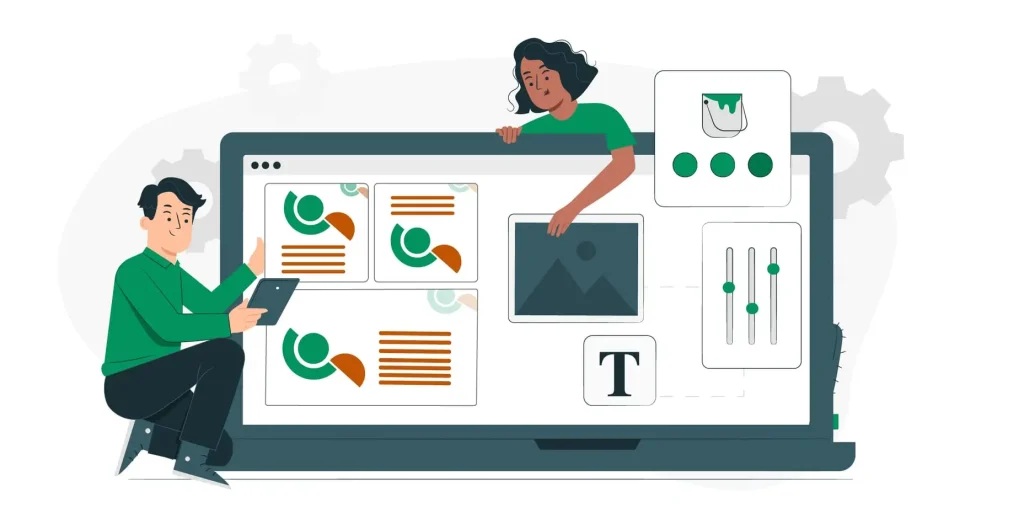
Introduction:
In the fast-paced world of visual communication, poster design remains one of the most compelling tools for grabbing attention, conveying messages, and influencing audience behavior. Whether it’s for a product launch, an upcoming event, or a social campaign, a well-designed poster can speak volumes in seconds. But crafting a professional-level poster requires more than just slapping text and images together — it’s a blend of strategy, creativity, and technical know-how. In this article, we’ll explore professional poster design techniques that every graphic designer should master to create impactful, print- and web-ready posters.
1. Start with a Strong Concept:
A professional poster begins with a clear concept. What’s the message you’re trying to convey? Who is your target audience? Are you promoting, informing, or inspiring?
Tip: Ask yourself three key questions before starting:
- What is the main objective of this poster?
- Who is going to see it?
- What action should they take after viewing it?
Creating a mood board or sketching thumbnails helps you explore creative directions before diving into the software.
2. Understand Poster Dimensions and Resolution:
Before designing, always define the size and resolution. Posters come in various standard sizes such as A3, A2, 11″x17″, or custom dimensions depending on usage.
- For print posters, use 300 DPI (dots per inch).
- For digital posters or social media, 72 DPI is sufficient, but consider higher resolution for platforms that support retina displays.
Also, set up bleed and margin guidelines to avoid losing essential elements during trimming or cropping.
3. Hierarchy is Everything:
Visual hierarchy is what makes a poster readable and scannable. The viewer’s eye should naturally flow from the most important information to the least.
Design with the following hierarchy in mind:
- Headline: Big, bold, and central. It must grab attention.
- Subheading: Supports the headline with more context.
- Body Text: Details like date, time, venue, website, etc.
- Call-to-Action (CTA): What should the viewer do next?
Leverage variations in scale, spacing, color, and contrast to purposefully direct the viewer’s focus throughout your poster design.
4. Use Typography with Intention:
Typography can make or break a poster. It’s not just about selecting beautiful fonts — it’s about using type to amplify the message.
Best Practices:
- Limit font choices to 2 or 3: Stick to a maximum of two or three typefaces—one for headlines, another for body text, and optionally a third for added stylistic flair.
- Stick to readable fonts: No one wants to decode ultra-stylized type.
- Use size and weight to distinguish levels of importance.
- Avoid stretching or warping text — maintain font integrity.
Pro Tip: Combine a striking sans-serif font for headings with a refined serif for body copy to achieve a polished and well-balanced design aesthetic.
5. Master the Use of Color:
Color is a powerful tool in poster design. It influences mood, conveys meaning, and draws attention.
Tips for using color professionally:
- Select a restrained color scheme of three to five hues to ensure visual consistency and cohesive design throughout your poster.
- Use contrast to make text pop against the background.
- Apply color psychology: e.g., red for urgency, blue for trust, green for eco-consciousness.
- Use brand colors consistently if designing for a client or business.
Also, always check color values for print vs. digital. Use CMYK for print and RGB for screen.
6. Use a Grid to Align Elements:
A grid system brings structure and consistency to your layout. It helps align text, images, and graphics in a visually pleasing way.
- Try using the Rule of Thirds or Golden Ratio for dynamic balance.
- Create gutters and margins to prevent crowding.
- Break the grid strategically to add visual interest — but do it sparingly.
Grids are especially important when designing posters with lots of content or when working in teams to ensure consistency.
7. Incorporate High-Quality Imagery:
Whether you’re using illustrations, photos, or custom graphics, the visuals must be high-resolution and relevant.
- Steer clear of clichéd stock photos that appear overly familiar or lack originality.
- Edit images to match the poster’s color tone or mood.
- Use effects like overlays, gradients, or duotones for a cohesive look.
Pro Technique: Use blending modes and adjustment layers in Photoshop or Illustrator to creatively integrate text and visuals.
8. Whitespace Isn’t Wasted Space:
Many novice designers try to fill every inch of the poster, but negative space (aka whitespace) is critical in professional design.
- It prevents visual clutter.
- It improves readability.
Don’t be afraid to let your design “breathe.” Minimalism, when done right, often feels more premium and sophisticated.
9. Use Consistent Branding:
If you’re creating posters for a business or a recurring event, branding matters.
Ensure consistency in:
- Logos and their placement
- Brand colors and typography
- Taglines or slogans
- Graphic styles (flat, textured, abstract, etc.)
Consistency builds recognition and trust — vital for marketing success.
10. Test for Legibility and Visibility:
Once your poster is complete, zoom out or print it to see how it looks from a distance. The headline should be readable from at least 6–10 feet away.
Check:
- Is the CTA visible?
- Can the important information be understood in under 5 seconds?
- Is the contrast high enough?
Use mockups or real-world simulations to test how it would appear on walls, digital kiosks, or mobile screens.
11. Optimize for Print and Digital:
Prepare separate versions if your poster will appear in both physical and online spaces.
- For print, use CMYK color mode and embed all fonts.
- For digital, optimize file sizes (JPG, PNG, PDF) for faster loading.
- Consider animated versions for platforms like Instagram Stories or web banners.
Professional designers always tailor outputs based on the final medium to preserve quality and impact.
12. Seek Feedback and Iterate:
Design is a collaborative process. Before finalizing the poster:
- Show it to peers or clients.
- Ask for feedback on readability, clarity, and visual impact.
- Make refinements accordingly.
Fresh eyes can often spot issues you’ve become blind to after hours of editing.
Conclusion:
Mastering professional poster design techniques takes time, experimentation, and a deep understanding of design principles. But once you’ve internalized the rules — and learned when to break them creatively — you’ll be able to craft posters that captivate, communicate, and convert.
Whether you’re designing for a global brand or a local art fair, every poster is an opportunity to leave a lasting impression.
So the next time you start a poster project, remember: concept first, hierarchy second, and design with purpose.
Also Read: Advanced Masking and Selections
