Exploring the Future of Web Design Technologies
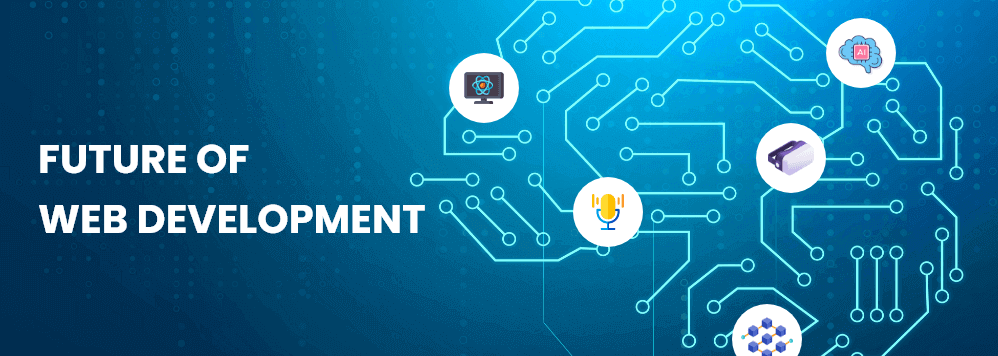
Introduction: The future of web design is an exciting frontier, with emerging technologies set to transform the way we interact with digital content. As user expectations continue to evolve, designers must adapt to a rapidly changing landscape, where innovation is key. From artificial intelligence and machine learning to the rise of Progressive Web Apps (PWAs), the possibilities are endless. Web design is shifting towards more immersive, personalized, and accessible experiences. Responsive design and performance optimization are no longer optional but essential for user retention. As we look ahead, it’s clear that the technologies shaping web design will prioritize user-centric, adaptive, and seamless experiences. Understanding these trends is crucial for any designer aiming to stay ahead of the curve. 1. Revolutionizing Web Aesthetics: The Ascendancy of AI in Design: Artificial Intelligence (AI) is no longer just a buzzword it’s becoming a powerful tool in the web design industry. These platforms use machine learning algorithms to analyze user data and design patterns, enabling them to create personalized and optimized website layouts with minimal human intervention. One of the most significant benefits of AI in web design is the ability to automate repetitive tasks, such as image resizing and content placement. This allows designers to focus more on creativity and user experience (UX). Moreover, AI can help predict user behavior, enabling the creation of more intuitive and responsive websites. Key Takeaway: An integral part of web design is set to be AI, with the process being made faster, more efficient, and more user-centric. 2. Progressive Web Apps (PWAs) – Bridging the Gap Between Web and Mobile: Progressive Web Apps (PWAs) are another exciting development in the world of web design. They are fast, reliable, and can work offline, making them an excellent choice for businesses looking to enhance their mobile presence without investing in native apps. Designers create PWAs to be highly responsive, providing a smooth user experience regardless of the device or screen size. They also offer push notifications and other features that were previously exclusive to mobile apps. With Google and other tech giants pushing for wider adoption of PWAs, it’s clear that this technology will play a significant role in the future of web design. Key Takeaway: PWAs are the future of mobile-friendly websites, offering a hybrid solution that combines the best of both web and mobile app experiences. 3. Voice User Interface (VUI) – The Next Big Thing in Web Design: As voice-activated devices like Amazon Alexa, Google Assistant, and Apple Siri become more prevalent, voice user interfaces (VUI) are emerging as a crucial component of modern web design. A shift in how content is structured and presented is required for VUI to be integrated into web design. Designers must focus on creating conversational interfaces that can understand and respond to natural language queries. This involves optimizing content for voice search, ensuring that it is concise, relevant, and easily digestible by voice assistants. Key Takeaway: VUI is set to transform the way users interact with websites, making voice search optimization a critical aspect of future web design strategies. 4. Motion UI – Enhancing User Engagement with Dynamic Elements: Motion UI is an emerging trend that adds depth and interactivity to websites through animations and transitions. This technology allows designers to create visually appealing and engaging user experiences by incorporating dynamic elements such as hover effects, scrolling animations, and loading animations. Motion UI is particularly effective in guiding users through a website, drawing attention to important content, and improving overall user engagement. However, it’s essential to strike a balance – too many animations can overwhelm users and slow down page load times, negatively impacting the user experience. Key Takeaway: Motion UI adds a new layer of interactivity to web design but it should be used strategically to enhance, rather than detract from, the user experience. 5. The Role of Augmented Reality (AR) and Virtual Reality (VR) in Web Design: Augmented Reality (AR) and Virtual Reality (VR) are no longer limited to gaming and entertainment; their way into web design is being made. These immersive technologies offer new ways to engage users and create memorable experiences. While AR and VR are still in their early stages of adoption, they hold significant potential for transforming web design. As these technologies become more accessible, we can expect to see more websites incorporating AR and VR elements to provide unique and interactive experiences. Key Takeaway: The revolutionizing of web design by AR and VR is poised, with new ways to engage users and create immersive experiences being offered. 6. Web Accessibility – Designing for Inclusivity: As the internet becomes more integral to our daily lives, web accessibility is becoming increasingly important. Designing websites that are accessible to all users, including those with disabilities, is not only a legal requirement in many countries but also a moral obligation for businesses. Future web design will focus on creating inclusive experiences by adhering to Web Content Accessibility Guidelines (WCAG). This includes designing for screen readers, providing alternative text for images, ensuring keyboard navigation, and optimizing for color contrast. By prioritizing accessibility, businesses can reach a broader audience and improve the overall user experience. Key Takeaway: Web accessibility is a critical aspect of modern web design, ensuring that websites are inclusive and usable by everyone. 7. The Shift Towards Minimalism and Clean Design: In recent years, there has been a noticeable shift towards minimalism and clean design in web development. This trend focuses on simplicity, clarity, and functionality, stripping away unnecessary elements to create a more streamlined user experience. Key Takeaway: Minimalism is here to stay, offering a clean and efficient approach to web design that prioritizes user experience. Conclusion: The future of web design is full of exciting possibilities, driven by technological advancements and evolving user expectations. From AI and PWAs to VUI and AR, the web design landscape is constantly changing. By staying informed about these trends and incorporating them into your design strategy, you can create websites that are not only visually appealing but
Designing with User Interactions in Mind

Introduction: In today’s digital age, user experience (UX) and user interaction (UI) are at the forefront of web design. Designing with user interactions in mind is crucial for creating a seamless, intuitive, and enjoyable experience for your audience. From understanding user behavior to implementing interactive elements, every decision impacts how users perceive and engage with your website. In this blog post, we’ll delve into the key principles of designing with user interactions in mind, why it’s essential, and how to implement these strategies effectively. By the end, you’ll have a comprehensive understanding of how to enhance your website’s usability and overall performance. Why Designing with User Interactions Matters: Designing with user interactions in mind is crucial for creating effective and engaging digital experiences. User interactions drive how people navigate, understand, and engage with digital products, making the design of these interactions pivotal for user satisfaction. When interactions are thoughtfully designed, they can streamline processes, reduce frustration, and enhance overall usability. This approach helps users achieve their goals more efficiently, which can lead to increased adoption and retention. Moreover, well-designed interactions foster a positive emotional response, making users more likely to return and recommend the product. Boosts Engagement: Interactive elements such as buttons, sliders, and animations can make your site more engaging, encouraging users to spend more time exploring your content. Increases Conversion Rates: When users have a smooth, enjoyable experience on your site, they are more likely to convert, whether that means making a purchase, signing up for a newsletter, or completing a form. Builds Brand Loyalty: A well-designed website that prioritizes user interactions fosters trust and loyalty, encouraging repeat visits and long-term relationships with your audience. Key Principles of Designing with User Interactions in Mind: Designing with user interactions in mind involves a focus on creating intuitive and engaging experiences that resonate with users. Key principles include understanding user behavior to anticipate needs, ensuring clarity through consistent and accessible design, and prioritizing simplicity to avoid overwhelming users. Incorporating feedback mechanisms helps refine interactions and address user concerns promptly. Additionally, designing for responsiveness across devices ensures a seamless experience. By adhering to these principles, designers can craft interfaces that not only meet but exceed user expectations, fostering satisfaction and efficiency. Understand Your Audience: Before you begin designing, it’s crucial to understand who your users are and what they need. Conduct user research to gather insights into their behavior, preferences, and pain points. This information will guide your design decisions and help you create interactions that resonate with your target audience. Prioritize Usability: Usability is at the core of effective interaction design. Ensure that your website is easy to navigate, with clear and intuitive pathways for users to follow. This includes everything from the placement of buttons and links to the structure of your content. Design for Mobile Users: With the majority of users accessing websites on mobile devices, it’s essential to design interactions that work seamlessly across all screen sizes. This means optimizing touch targets, ensuring fast load times, and creating responsive layouts. Incorporate Feedback Mechanisms: Providing feedback is a key component of user interaction design. Whether it’s a simple hover effect, a loading animation, or a confirmation message after a form submission, feedback lets users know that their actions are being recognized and processed. Focus on Accessibility: Accessibility should be a priority in every design project. Make certain that your website is accessible to all users, regardless of their individual capabilities. This includes using proper alt text for images, ensuring keyboard navigability, and designing with color contrast in mind. Keep it Simple: Simplicity is key to effective interaction design. Avoid clutter and unnecessary complexity, focusing instead on creating a clean, streamlined experience. The simpler the interactions, the easier it is for users to engage with your content. Test and Iterate: User testing is an invaluable tool in the design process. By observing how real users interact with your site, you can identify areas for improvement and refine your designs accordingly. Iteration is key to creating a website that meets the needs of your users. Implementing Interactive Elements: Implementing interactive elements in digital design transforms static content into engaging experiences. By incorporating features like clickable buttons, dynamic animations, and responsive feedback, users are actively involved rather than passively consuming information. These elements not only enhance usability but also encourage deeper interaction, making interfaces more intuitive and enjoyable. Through thoughtful integration of interactivity, designers can create memorable and effective user experiences that cater to a diverse range of needs and preferences. The key is to balance functionality with creativity to maintain a seamless and engaging user journey. Buttons and CTAs (Call to Actions): Make sure your buttons are visually distinct, clearly labeled, and placed in prominent locations. CTAs should be compelling and easy to spot. Forms: Forms are a critical interaction point on many websites. Simplify form fields, provide clear instructions, and offer feedback when users submit their information. Animations and Transitions: Subtle animations can guide users through your site and make the experience more dynamic. However, it’s important to exercise restraint, as excessive animations may become overwhelming and divert attention. Sliders and Carousels: These elements can help showcase multiple pieces of content in a limited space. Ensure they are easy to use and don’t overload the user with too much information at once. Interactive Navigation: Enhance your navigation menus with drop-downs, mega menus, or side panels to make it easier for users to explore your site. Hover Effects: Use hover effects to indicate clickable elements and provide additional information without cluttering the page. Conclusion: Designing with user interactions in mind is essential for creating a website that not only looks good but also functions smoothly and effectively. By understanding your audience, prioritizing usability, and incorporating thoughtful interactive elements, you can enhance the overall user experience and achieve your business goals. Also Read: Exploring the Future of Web Design Technologies
Designing Websites for Performance Optimization

Introduction: In the digital age, a website’s performance can make or break its success. Whether it’s a small blog or a large e-commerce site, optimizing a website for speed and efficiency is crucial. A well-optimized website not only enhances user experience but also positively impacts search engine rankings, leading to increased visibility and traffic. This guide will walk you through essential strategies for designing websites with performance optimization in mind. Understanding Website Performance: Understanding website performance is all about how quickly and efficiently a website works for users. It involves measuring how fast a page loads, how smoothly it operates, and how well it handles different types of traffic. Key aspects include load time, which is how quickly a page appears on the screen, and responsiveness, which is how well the site adapts to different devices like smartphones and tablets. Good website performance means users can access content quickly and without frustration. Factors affecting performance include the size of images, the number of scripts, and the speed of the server hosting the site. Regularly checking these aspects helps ensure a better experience for visitors and can improve search engine rankings. Understanding and improving website performance can lead to happier users and more successful websites. Key Factors in Website Performance: Website performance is influenced by several critical factors that affect user experience and functionality. Key elements include load time, which determines how quickly a site becomes interactive, and responsiveness, which ensures seamless navigation across various devices. Server performance and bandwidth play crucial roles in handling user traffic efficiently. Additionally, the optimization of resources such as images, scripts, and CSS can significantly impact performance. Addressing these factors helps maintain a fast, reliable, and user-friendly website. Page Load Time: Page load time stands out as a key determinant in assessing overall website performance. Slow-loading pages can lead to higher bounce rates, as users are likely to leave a site if it takes too long to load. Optimizing images: Optimizing images is crucial because oversized image files can drastically impede website speed and performance. Compressing images without losing quality is essential for faster load times. Code Minification: Minimizing HTML, CSS, and JavaScript files by removing unnecessary characters can improve website performance. Server Performance: A slow server can bottleneck website performance. Choosing a reliable hosting provider and optimizing server settings is crucial. Caching: Implementing caching mechanisms can reduce server load and improve website speed by storing static versions of web pages. Content Delivery Network (CDN): A CDN distributes website content across multiple servers worldwide, reducing load times for users by serving content from the nearest server. Strategies for Optimizing Website Performance: Enhancing website performance is crucial for providing a quick, effective, and satisfying user experience. Implementing effective strategies can significantly improve load times, responsiveness, and overall site functionality. Key approaches include optimizing images and other media, leveraging browser caching, and minimizing HTTP requests. Additionally, refining server configurations and employing content delivery networks (CDNs) can enhance performance. These strategies collectively ensure that visitors have a smoother experience, which can lead to higher engagement and better search engine rankings. Optimize Images:Images often take up the most space on a webpage, making them a primary target for optimization. Use image formats that offer good compression, such as WebP or JPEG, and always compress images before uploading them. Moreover, implement responsive images to deliver correctly sized visuals tailored to each user’s device, enhancing loading times and user experience. Minimize HTTP Requests:Every component on a webpage—such as images, scripts, and stylesheets—necessitates a separate HTTP request to be loaded. Reducing the number of requests by combining files or using CSS sprites can significantly enhance performance. Enable GZIP Compression:GZIP compression reduces the size of HTML, CSS, and JavaScript files, which can dramatically decrease the time it takes for a webpage to load. Most modern browsers support GZIP compression, making it a must-have for any website. Employ Asynchronous Techniques for Loading CSS and JavaScript: By loading CSS and JavaScript files asynchronously, you can prevent them from blocking the rendering of the webpage. This technique ensures that the content appears quickly, even if the scripts are still loading. Optimize Web Fonts:Web fonts are popular, but they can also slow down your site if not optimized. Limit the number of font styles and weights you use, and consider loading fonts asynchronously to improve performance. Prioritize Above-the-Fold Content:The content that appears above the fold (i.e., the visible part of the webpage before scrolling) should load quickly to engage users immediately. Lazy loading can be used for content below the fold to reduce initial load times. Tools for Website Performance Testing: Website performance testing is crucial for ensuring a seamless user experience and optimal site functionality. By utilizing specialized tools, developers can assess various performance metrics such as load times, responsiveness, and overall stability. These tools provide insights into how a website performs under different conditions and traffic loads. Popular performance testing tools offer features like real-time monitoring, bottleneck identification, and optimization recommendations. Leveraging these tools helps in enhancing user satisfaction and achieving better search engine rankings. Some popular tools include: Google PageSpeed Insights: Provides detailed insights and recommendations for improving page speed and user experience based on both mobile and desktop performance. GTmetrix: Offers a comprehensive analysis of page load times, performance scores, and actionable recommendations to enhance website speed. Pingdom: Monitors website performance from multiple global locations, offering insights into load times and user experience. WebPageTest: Allows for in-depth performance testing with options to simulate different browsers and connection speeds, providing detailed waterfall charts and performance metrics. Lighthouse: An open-source tool integrated with Chrome DevTools that audits performance, accessibility, and SEO, offering actionable recommendations to optimize website performance. Conclusion: Designing websites for performance optimization is essential in today’s competitive digital landscape. By implementing strategies such as image optimization, code minification, and the use of CDNs, you can ensure your website loads quickly and provides an excellent user experience. Regular testing and tweaking of your website’s performance will keep it running smoothly, benefiting both your
Designing E-commerce Websites for Success

Introduction: In today’s competitive digital landscape, designing an e-commerce website that stands out and drives sales is crucial. A well-designed site not only attracts customers but also provides an intuitive user experience that encourages them to explore, trust, and make a purchase. Whether you’re building a new online store or revamping an existing one, there are key elements that can make or break your success. 1. Understanding Your Target Audience The foundation of any successful e-commerce website lies in understanding your target audience. Who are your potential customers? What are their needs and preferences? By identifying the demographics, behaviors, and interests of your audience, you can tailor your website design to meet their expectations. Customer Profiles: Develop in-depth profiles that embody your target audience. Market Research: Conduct thorough market research to understand the competitive landscape and identify design trends that appeal to your target market. 2. Responsive Design is a Must With the rise of mobile shopping, having a responsive e-commerce website is non-negotiable. Responsive design ensures that your website adapts to different screen sizes and devices, providing a seamless experience whether your customer is shopping on a smartphone, tablet, or desktop. Mobile Optimization: Optimize images, reduce loading times, and simplify navigation for mobile users. Fluid Layouts: Use flexible grids and layouts that adjust to different screen resolutions without compromising the design or user experience. 3. Streamlined Navigation Ensure your website’s menu is intuitive and easy to use, guiding visitors effortlessly to their desired destinations. Simplify the layout to reduce clutter and make key information accessible. Clear and concise navigation enhances user experience and keeps visitors engaged. Clear Menu Structure: Keep your navigation menu simple and intuitive. Prevent Overloading Users with Excessive Choices. Search Functionality: Incorporate a robust search feature that helps users find products quickly and efficiently. Breadcrumbs: Use breadcrumb navigation to help users understand their location within the site and easily return to previous pages. 4. Compelling Product Pages Craft product pages that grab attention with high-resolution images and detailed descriptions that vividly convey the product’s benefits. Use engaging, persuasive language to highlight unique features and address potential customer concerns. Ensure easy navigation with clear calls-to-action that guide users seamlessly toward making a purchase. Incorporate customer reviews and ratings to build trust and provide social proof. Optimize the layout for a visually appealing and user-friendly experience that keeps visitors interested and encourages conversion. Premium Visuals: Invest in expert product photography that highlights your items from various perspectives. Detailed Descriptions: Write clear and compelling product descriptions that highlight key features, benefits, and specifications. Customer Reviews: Include customer reviews and ratings to build trust and provide social proof. 5. Fast Loading Speeds Ensure your website loads quickly to keep visitors engaged and reduce bounce rates. Optimize images and streamline code to enhance performance. Rapid load times improve user satisfaction and can positively impact search engine rankings. Enhance Image Efficiency: Reduce image file sizes through compression techniques while maintaining quality to speed up load times. Cut Down on HTTP Requests: Simplify page elements to lessen the number of requests and improve loading speed. Use a Content Delivery Network (CDN): A CDN helps to speed up your website by delivering content from servers closest to the user’s location. 6. Secure and Seamless Checkout Process Design a checkout experience that is both safe and easy to navigate, with robust encryption to protect customer data. Simplify the steps to reduce friction and prevent cart abandonment. Clear, straightforward payment options enhance user confidence and satisfaction. Guest Checkout: Offer a guest checkout option to reduce barriers for first-time customers. Multiple Payment Options: Provide a variety of payment methods to accommodate different preferences. SSL Certificate: Ensure that your website is SSL certified to protect customer data and build trust. 7. SEO-Friendly Design Build your website with a focus on search engine optimization by incorporating clean, organized code and relevant keywords throughout. Ensure that each page has descriptive meta tags, headers, and alt text for images. Create a mobile-responsive layout to enhance accessibility and performance across devices. Optimize site speed and implement a logical site structure to improve crawlability and user experience. Regularly update content and use internal linking to keep your site relevant and engaging for both users and search engines. Streamlined URLs: Create clear, descriptive URLs that feature important keywords. Effective Meta Descriptions: Craft engaging meta titles and descriptions for every page. Alt Text for Images: Include descriptive alt text for all images to improve accessibility and SEO. 8. Engaging Content and Social Proof Create captivating content that resonates with your audience and encourages interaction. Showcase customer testimonials, reviews, and case studies to build credibility and trust. Incorporate social proof to validate your brand and influence potential customers positively. Blog Posts: Regularly update your blog with valuable content related to your products or industry. Testimonials and Case Studies: Showcase testimonials and case studies to demonstrate your product’s effectiveness. Social Media Integration: Integrate your social media profiles to create a seamless connection between your website and social channels. 9. Analytics and Continuous Improvement Utilize data analytics to monitor user behavior and website performance, identifying areas for enhancement. Regularly review metrics to understand what works and what needs adjustment. Apply insights to make informed improvements and optimize your site for better user experience and results. Use Tracking Tools: Set up tools like Google Analytics to see how people use your site and how well it’s doing. A/B Testing: Conduct A/B tests to identify what works best for your audience and make data-driven improvements. Customer Feedback: Regularly seek customer feedback to understand pain points and areas for improvement. Conclusion Designing a successful e-commerce website involves a combination of user-focused design, fast performance, and strategic SEO. By understanding your target audience, streamlining navigation, and ensuring a seamless checkout experience, you can create a website that not only attracts visitors but also converts them into loyal customers. Remember, continuous improvement based on analytics and feedback is key to staying competitive in the ever-evolving e-commerce landscape. Also Read: Designing Websites for
Web Design for Beginners: A Step-by-Step Guide

Introduction: In our increasingly digital age, maintaining an online presence has become crucial. Whether you’re starting a personal blog, launching a business, or just want to learn a new skill, web design is a crucial tool. But if you’re new to the world of web design, it can seem daunting. Fear not! This web design for beginners A Step-by-Step Guide will walk you through the basics of web design, from the initial concept to a fully functional website. By the end of this guide, you’ll have the foundation you need to create your own website and continue exploring the world of web design. Why Web Design Matters: Before diving into the practical steps, it’s important to understand why web design is so crucial. A well-designed website can: Make a Memorable Initial Impact: Your website frequently serves as the initial interaction with potential clients or visitors. An engaging, well-designed, and intuitive layout can create a powerful and enduring positive effect. Enhance User Experience (UX): Good design ensures that visitors can easily navigate your site and find the information they need without frustration. Boost SEO: Search engines like Google consider user experience and mobile-friendliness when ranking websites. A well-designed website is more likely to secure higher positions in search engine rankings. Build Trust and Credibility: A professional-looking website builds trust with your audience. If your site looks outdated or is difficult to use, visitors may question your credibility. Drive Conversions: Whether you want users to sign up for a newsletter, make a purchase, or contact you, a well-designed website can guide them toward taking the desired action. Now that we understand why web design matters, let’s jump into the step-by-step guide. Step 1: Define the Goals and Purpose of Your Website The first step in any web design project is to define your website’s purpose and goals. Ask yourself: What is the primary purpose of your website? (e.g., selling products, sharing information, building a portfolio) Who is your target audience? What specific steps would you like your website visitors to follow during their time on your site? Clarifying your objectives will steer your design choices and make sure your website fulfills its intended purpose. Example: Purpose: Create an online portfolio to showcase your graphic design work. Target Audience: Potential clients and employers. Goal: Encourage visitors to contact you for freelance work. Step 2: Choose a Platform Next, you need to choose a platform to build your website on. There are many options available, but here are a few popular ones for beginners: WordPress: A highly customizable platform with thousands of themes and plugins. It’s great for blogs, portfolios, and business websites. Wix: A drag-and-drop builder that’s beginner-friendly. Perfect for websites of small businesses and individual projects. Squarespace: Renowned for its stunning designs and user-friendly interface, making it an excellent choice for creative professionals. Shopify: If you plan to sell products online, Shopify is a great choice for building an e-commerce website.Each platform has its pros and cons, so choose one that fits your needs and skill level. Step 3: Choose a Domain Name and Hosting Your domain name is your website’s address on the internet (e.g., www.yourwebsite.com). It should be easy to remember, relevant to your content, and ideally include a keyword related to your niche. Once you’ve chosen a domain name, you’ll need to purchase it through a domain registrar (e.g., GoDaddy, Namecheap) and choose a hosting provider (e.g., Bluehost, SiteGround). Hosting is where your website’s files are stored, and your hosting provider will impact your site’s speed, security, and uptime. Tips for Choosing a Domain Name: Keep it short and simple. Avoid numbers and hyphens. Make it memorable and brandable. Step 4: Select a Design Template Most website platforms offer pre-made templates or themes that you can customize to fit your brand. Choose a template that aligns with your website’s purpose and provides a good user experience. Key Considerations When Choosing a Template: Responsiveness: Make sure the template is mobile-friendly. Customization Options: Check if you can easily change colors, fonts, and layouts. SEO Friendliness: Ensure the template is optimized for search engines. Speed: A fast-loading template is essential for user experience and SEO. Step 5: Plan Your Site Structure Before you start designing, it’s important to plan the structure of your website. This includes deciding what pages you’ll need and how they’ll be organized. Common Pages to Include: Home Page: The first page visitors see. It should introduce your brand and guide users to the rest of your site. About Page: Share your story and explain what you do for your visitors. Services/Products Page: Highlight the offerings and goods you provide. Blog: If you plan to share articles or updates, include a blog section. Contact Page: Give visitors a method to reach out and connect with you. Portfolio/Gallery: If you’re showcasing work, include a gallery or portfolio section. Step 6: Design Your Website The enjoyable phase begins – crafting your website’s design! Consider these essential design elements: Color Scheme:Select a color palette that represents your brand and ensures a unified appearance. Stick to 2-3 main colors to keep your design clean and professional. Typography:Choose fonts that are clear and uniform throughout your site. Use a few select fonts to maintain a tidy and cohesive appearance. Images and Graphics:Use high-quality images and graphics that enhance your content. Avoid using too many stock photos – original images can make your site more authentic. Layout:Make sure your layout is straightforward and user-friendly. Use white space to avoid overwhelming your visitors and make your content more digestible. Buttons and Calls to Action (CTAs):Ensure your calls to action are prominent and easily noticeable. Use straightforward, action-driven phrases like “Join Now” or “Get in Touch.” Step 7: Optimize for SEO Mastering search engine optimization (SEO) is key to bringing natural traffic to your site. Consider implementing these fundamental SEO strategies:” Keyword Research:Identify the keywords your target audience is searching for and incorporate them naturally into your content. On-Page SEO:Optimize your page titles, meta descriptions, headers,
Introduction to WordPress Theme Design
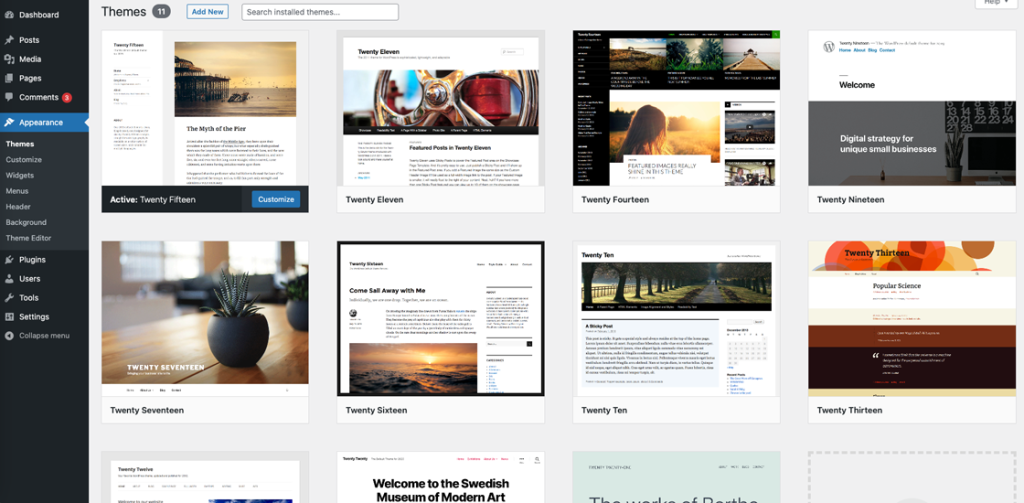
Introduction to WordPress Theme Design: WordPress theme design is a crucial aspect of creating a visually appealing and functional website. Whether you’re a developer, designer, or a business owner looking to customize your site, understanding how WordPress themes work is essential. In this comprehensive guide, we will walk you through the entire process of designing a WordPress theme, from the basics to more advanced concepts, so you can create a unique and tailored experience for your website visitors. What is a WordPress Theme? A WordPress theme consists of a set of files that determine the visual design, structure, and features of a WordPress site. These files include stylesheets, templates, images, and JavaScript, all of which work together to create the front-end experience that users interact with. Themes allow you to modify the look and feel of your site without altering the core WordPress code, making customization accessible and manageable. Why Design a Custom WordPress Theme? Creating a custom WordPress theme offers several advantages over using a pre-built theme. Customization is one of the most significant benefits, as it allows you to tailor every aspect of your site to match your brand identity and meet specific needs. Custom themes also provide better performance since they are built specifically for your site, without unnecessary bloat. Additionally, they offer enhanced security and SEO optimization compared to generic themes. Understanding the Structure of a WordPress Theme: To design a WordPress theme effectively, it’s essential to understand its structure. A typical WordPress theme includes the following key components: style.css: The style.css file serves as the primary stylesheet for your theme. It controls the visual styling, including colors, fonts, spacing, and layout. This file also contains important metadata about your theme, such as its name, version, and author. index.php: The index.php file is the default template file that serves as the fallback for displaying content. If no other specific template is available for a particular type of content, WordPress will use this file to render the page. header.php: This file contains the code for the header section of your site, including the navigation menu, logo, and any other elements that appear at the top of every page. footer.php: The footer.php file is responsible for the footer section of your site, which typically includes links, copyright information, and other elements that appear at the bottom of every page. functions.php: The functions.php file is where you can add custom functionality to your theme. This can include registering new menus, adding widget areas, and enqueuing scripts and styles. single.php: The single.php file is used to display individual blog posts. It pulls in content from the WordPress database and applies the appropriate styling. page.php: This file is used to display individual pages on your site. Like single.php, it pulls in content and applies the necessary styling. archive.php: The archive.php file is used to display a list of posts grouped by category, date, or author. It provides a summary view of your content. 404.php: This template file is used to display a custom 404 error page when a user tries to access a non-existent page on your site. Getting Started with WordPress Theme Design: Set Up a Local Development Environment: Before you start designing your theme, it’s important to set up a local development environment. This allows you to work on your theme without affecting your live site. To set up a local WordPress environment, you can utilize platforms such as XAMPP, MAMP, or Local by Flywheel. Choose a Starter Theme or Framework: Using a starter theme or framework can save you time and effort when designing your custom theme. Popular options include Underscores (_s), Sage, and FoundationPress. These starter themes provide a basic structure that you can build upon, allowing you to focus on customization rather than starting from scratch. Plan Your Theme’s Structure and Layout: Before diving into the code, take the time to plan your theme’s structure and layout. Consider the type of content you’ll be displaying and how you want it to be presented. Create wireframes or mockups to visualize your design before you start coding. Design the Header and Footer: The header and footer are critical components of your theme’s design. They provide consistency across your site and help users navigate your content. Start by designing a clean and functional header that includes your logo, navigation menu, and any other essential elements. Similarly, design a footer that provides useful links and information without overwhelming the user. Add Custom CSS and JavaScript: Once your basic structure is in place, it’s time to style your theme with custom CSS. Use the style.css file to define your color scheme, typography, spacing, and other visual elements. Additionally, you can add custom JavaScript to enhance the functionality of your theme, such as creating interactive elements or adding animations. Optimize for SEO: Search engine optimization (SEO) is crucial for ensuring that your site ranks well on Google. Optimize your theme by using semantic HTML, adding alt tags to images, and creating clean, readable URLs. Additionally, ensure that your theme is mobile-responsive, as Google prioritizes mobile-friendly sites in search rankings. Test Your Theme: Before launching your theme, thoroughly test it to ensure that it works correctly on all devices and browsers. Use tools like BrowserStack or CrossBrowserTesting to check compatibility. Additionally, validate your HTML and CSS to ensure that there are no errors. Prepare for Launch: Once you choose and finalize your theme, prepare to launch. Ensure that all your content is in place, and test your site’s performance using tools like Google PageSpeed Insights. Finally, make a backup of your site before switching to your new theme. Advanced WordPress Theme Design Tips: Implement Custom Post Types: Custom post types enable the creation of content that extends beyond the usual posts and pages. For example, you might create a custom post type for a portfolio, testimonials, or products. Use the register_post_type() function to define your custom post types and customize their display. Use Custom Fields: Custom fields let you add additional metadata
SEO-Friendly Web Design Strategies

Introduction: In today’s digital age, having a website that ranks high on search engines is essential for driving traffic and increasing conversions. SEO-friendly web design is not just about creating a visually appealing site but also ensuring that the design and functionality work in harmony to improve search engine rankings. In this article, we will discuss comprehensive strategies that will help you achieve an SEO-friendly web design that attracts visitors and keeps them engaged. 1. Importance of SEO-Friendly Web Design A thoughtfully crafted website serves as the cornerstone of a robust online identity. The design must align with SEO best practices to ensure that search engines can easily crawl, index, and rank your pages. Without an SEO-friendly design, even the most valuable content may go unnoticed. Here are the key benefits of incorporating SEO into your web design: Improved User Experience (UX): An optimized design enhances the overall user experience, making it easier for visitors to navigate your site. Faster Page Load Times: Speed is a critical ranking factor, and a well-designed site ensures that pages load quickly. Better Mobile Compatibility: With more users accessing websites on mobile devices, responsive design is crucial for SEO. Higher Engagement Rates: An SEO-friendly design encourages users to stay on your site longer, reducing bounce rates and increasing engagement. 2. Mobile-First Design Approach In 2024, mobile devices account for more than 60% of worldwide web traffic. Google has adopted a mobile-first indexing approach, which means the mobile version of your website is prioritized in search rankings. Here are some key strategies for implementing a mobile-first design: Adaptive Design: Make sure your website seamlessly adjusts to various screen dimensions and orientations. Simplified Navigation: On mobile, navigation should be intuitive, with minimal clicks required to access key content. Enhanced Media Compression: Shrink images and videos to improve load speeds while maintaining high quality. Touch-Friendly Elements: Make sure buttons and links are large enough to be easily tapped on a mobile screen. 3. Site Speed Optimization Website loading speed is essential for enhancing user experience and optimizing search engine performance. A sluggish site can result in increased bounce rates and diminished search rankings. Here are some effective strategies to optimize your site’s speed: Minimize HTTP Requests: Cut down on HTTP requests by decreasing the quantity of elements on a page, including scripts, images, and CSS files. Enable Browser Caching: Allow users’ browsers to store some data locally, reducing load times for repeat visitors. Use a Content Delivery Network (CDN): A CDN distributes your content across multiple servers worldwide, speeding up access for users in different regions. Optimize Images: Use the correct image formats (e.g., WebP) and compress images without losing quality. 4. Structured Data and Schema Markup Incorporating structured data and schema markup into your website can improve how search engines interpret your content. This can lead to rich snippets, which enhance your search visibility. Here’s how to use structured data effectively: Identify Key Elements: Determine which parts of your content can benefit from structured data, such as reviews, products, and events. Use JSON-LD Format: This is the preferred method for adding structured data to your HTML, as recommended by Google. Test with Google’s Structured Data Testing Tool: Ensure your markup is error-free and properly implemented. 5. Optimized URL Structure The structure of your website’s URL has a crucial impact on search engine optimization. A clean, descriptive URL not only helps search engines understand your page content but also improves the user experience. Here are some tips for creating SEO-friendly URLs: Use Keywords: Incorporate relevant keywords into your URLs to improve visibility. Keep It Simple: Avoid complex or lengthy URLs that are difficult to read and share. Use Hyphens, Not Underscores: Google treats hyphens as word separators, making your URLs more readable. Avoid Special Characters: Stick to alphanumeric characters to prevent encoding issues. 6. Internal Linking Strategy Internal links are essential for guiding users and search engines through your site. A strategic internal linking structure can help distribute page authority and improve crawlability. Here’s how to optimize your internal linking: Use Descriptive Anchor Text: Ensure that your anchor text is relevant and provides context for the linked page. Link to High-Value Pages: Direct users to your most important content, such as cornerstone articles or key landing pages. Create a Logical Link Hierarchy: Organize your links in a way that reflects your site’s structure, making it easier for both users and search engines to navigate. 7. Accessible Design An SEO-friendly website must be accessible to all users, including those with disabilities. Not only is this important for compliance with regulations like the ADA, but it also improves your site’s SEO. Here are some accessibility best practices: Alt Text for Images: Provide descriptive alt text for all images, allowing screen readers to convey the image’s content to visually impaired users. Keyboard-Friendly Navigation: Ensure your site can be navigated using a keyboard alone, without the need for a mouse. Contrast and Readability: Use high-contrast color schemes and legible fonts to make your content easy to read for all users. Accessible Forms: Label all form elements clearly and ensure they can be completed using assistive technologies. 8. Content Optimization Content is still king when it comes to SEO, but it must be optimized to work in tandem with your web design. Here’s how to ensure your content is both engaging and SEO-friendly: Keyword Research: Identify and incorporate relevant keywords naturally throughout your content. Header Tags (H1, H2, H3): Use header tags to structure your content, making it easier for search engines to understand the hierarchy of information. Multimedia Integration: Include images, videos, and infographics to enhance user engagement and reduce bounce rates. Regular Updates: Keep your content fresh and relevant by regularly updating it with new information and insights. 9. Secure and Reliable Website (HTTPS) Security is a significant ranking factor for Google. A secure website not only protects your users’ data but also signals to search engines that your site is trustworthy. Here’s how to ensure your site is
Effective Use of Images in Web Design

Introduction: In the world of modern web design, images play a critical role in enhancing user experience, conveying brand messages, and improving website aesthetics. The right use of images can significantly impact user engagement, conversion rates, and even search engine rankings. In this comprehensive guide, we will delve into the effective use of images in web design and explore best practices that will not only make your website visually appealing but also highly functional. 1. Importance of Images in Web Design Images play a crucial role in web design by enhancing visual appeal and engaging users more effectively. They can convey messages and emotions that text alone might not fully capture, making content more memorable and impactful. Additionally, well-chosen images help break up text, improving readability and user experience. High-quality visuals also contribute to a professional appearance, fostering trust and credibility with visitors. Here are some key reasons why images are important in web design: Visual Appeal: High-quality images enhance the overall look and feel of a website, making it more attractive to users. User Engagement: Visual content is more engaging than text alone, leading to higher user retention and interaction. Brand Identity: Images help in establishing a brand’s identity and can create a lasting impression on visitors. Improved User Experience: Properly placed images can guide users through the website, making navigation intuitive and enjoyable. SEO Benefits: Optimized images contribute to better search engine rankings, as they can improve page load times and provide additional opportunities for keyword usage. 2. Best Practices for Using Images in Web Design Using images effectively in web design involves several best practices to optimize both aesthetics and performance. Firstly, selecting high-quality, relevant images enhances visual appeal and supports content. Secondly, ensuring proper image optimization reduces loading times and improves site performance. Thirdly, using descriptive alt text enhances accessibility for users with disabilities and boosts SEO. Fourthly, maintaining a consistent style and theme in images strengthens brand identity and coherence. Below are some key guidelines: Choose High-Quality Images: Quality matters when it comes to images. Blurry or pixelated images can negatively impact a website’s credibility. Always use high-resolution images that are sharp, clear, and professional. Stock photos are widely available, but custom images, such as those created specifically for your brand, can add a unique touch. Optimize Image File Sizes: Large image files can significantly slow down page load times, leading to poor user experience and lower search engine rankings. It’s crucial to optimize image file sizes without sacrificing quality. Tools like ImageOptim, TinyPNG, or Adobe Photoshop’s save-for-web feature can compress images effectively. Use the Right Image Formats: Different image formats serve different purposes. The most common formats include: JPEG (Joint Photographic Experts Group): Ideal for photos and images with rich color diversity. JPEGs can be reduced in file size while maintaining high visual quality. PNG (Portable Network Graphics): Ideal for images with transparent backgrounds or those that require high detail and quality. SVG (Scalable Vector Graphics): Perfect for logos and icons, as they are scalable without losing quality. WebP: A newer format that provides superior compression while maintaining quality. It’s supported by most modern browsers and is becoming increasingly popular. Add Alt Text for Accessibility and SEO: Alt text (alternative text) is a short description of an image that helps screen readers interpret the content for visually impaired users. It’s also a valuable SEO tool, as search engines use alt text to understand the context of an image. Ensure that your alt text is descriptive, relevant, and includes keywords where appropriate. 3. Enhancing User Experience with Images: Images are vital for enhancing user experience on websites by adding visual interest and breaking up text-heavy content. They can effectively illustrate complex concepts, making information more digestible and engaging. High-quality, relevant visuals capture users’ attention and create a more memorable interaction with the site. Additionally, images help establish a brand’s identity and evoke emotions that strengthen user connection. By thoughtfully integrating images, designers can significantly improve navigation, accessibility, and overall satisfaction for visitors. Here are some ways to use images to improve UX: Create Visual Hierarchy: Images can help establish a visual hierarchy on your website, guiding users’ attention to the most important elements. For example, using larger images for key sections or placing images near call-to-action (CTA) buttons can draw attention to these areas and increase conversion rates. Use Images to Tell a Story: Storytelling is a powerful way to engage users, and images can play a vital role in this process. Use a series of images to create a narrative that resonates with your audience. This approach is particularly effective in e-commerce websites, where product images can showcase different features or usage scenarios. Ensure Fast Loading Times: As mentioned earlier, image optimization is critical for fast loading times. Sites that load swiftly offer an enhanced user experience and are preferred by search engines. In addition to optimizing image file sizes, consider using lazy loading techniques, where images only load as users scroll down the page. This can markedly decrease the time it takes for the initial load. Leverage Images for Emotional Impact: Images have the power to evoke emotions, and you can use this to your advantage in web design. Choose images that resonate with your target audience’s emotions, whether it’s joy, excitement, trust, or empathy. Emotional connections can lead to stronger engagement and loyalty. 4. Images and SEO: Maximizing Search Engine Visibility By optimizing images with relevant file names, alt text, and proper sizing, websites can improve their chances of ranking higher in search engine results. Well-optimized images also contribute to faster page load times, which is a key factor in search engine rankings. Additionally, including descriptive captions and context around images can enhance content relevance and attract more organic traffic. Implementing these practices ensures that images not only enrich the user experience but also contribute to overall SEO efforts. Here are some essential tips for making your images SEO-friendly: Optimize Image File Names: Before uploading an image, ensure that its file
Introduction to JavaScript for Web Designers
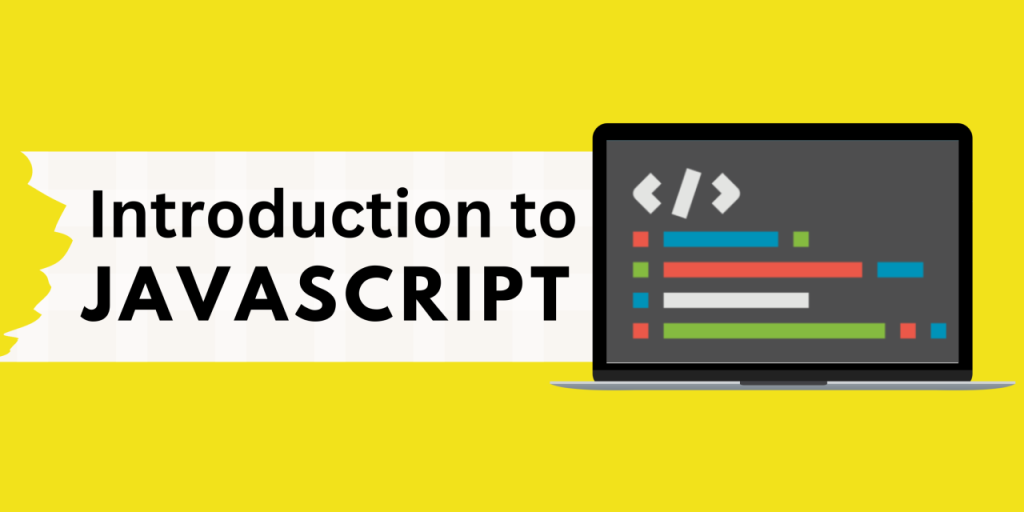
Introduction: JavaScript, often abbreviated as JS, is a dynamic programming language that is integral to modern web development. While HTML and CSS are essential for structuring and styling a website, JavaScript is the tool that brings web pages to life. Web designers who understand and utilize JavaScript can create interactive, engaging, and responsive websites that captivate users. This guide will provide an in-depth introduction to JavaScript for web designers, helping you unlock the full potential of your web designs. Why Web Designers Should Learn JavaScript: In today’s competitive web design landscape, knowing just HTML and CSS isn’t enough. JavaScript adds interactivity to web pages, making the user experience richer and more intuitive. By learning JavaScript, web designers can: Create Dynamic Content: JavaScript allows you to change HTML content on the fly without reloading the page, enhancing user engagement. Improve User Interactions: From simple tasks like form validation to complex animations and transitions, JavaScript enhances user interactions. Optimize Website Performance: JavaScript can be used to load content asynchronously, reducing load times and improving overall site performance. Expand Career Opportunities: With a solid understanding of JavaScript, web designers can take on more complex projects, increase their value to employers, and open doors to more advanced roles in web development. Understanding the Basics of JavaScript: Before diving into JavaScript coding, it’s important to grasp some basic concepts. JavaScript is a client-side scripting language, which means it runs on the user’s browser rather than the server. This enables real-time interaction with the page, making it a powerful tool for web designers. JavaScript Syntax:JavaScript syntax is the set of rules that define how a JavaScript program is constructed. Here’s a simple example: // This is a single-line commentvar greeting = “Hello, World!”;alert(greeting); Incorporating JavaScript into Web Design: Now that we have a basic understanding of JavaScript, let’s explore how web designers can incorporate it into their projects. Here are some practical applications of JavaScript in web design: 1. Enhancing Navigation Menus: JavaScript can be used to create dynamic and responsive navigation menus. For example, you can create a dropdown menu that only appears when the user hovers over a certain area or clicks on a button. This not only saves space but also improves the user experience. 2. Form Validation: Form validation is one of the most common uses of JavaScript. By validating forms on the client side, you can prevent users from submitting incomplete or incorrect information. For instance, you can use JavaScript to ensure that an email field contains a properly formatted email address before the form is submitted. 3. Animations and Transitions: JavaScript is a powerful tool for creating animations and transitions that make your website more visually appealing. From fading elements in and out to creating complex animations using libraries like GSAP (GreenSock Animation Platform), JavaScript offers endless possibilities for enhancing the visual impact of your designs. 4. Interactive Galleries and Sliders: JavaScript can be used to create interactive image galleries and sliders that allow users to browse through content in a visually engaging way. For example, you can implement a carousel slider that automatically transitions between images or allows users to manually scroll through the gallery. 5. AJAX for Dynamic Content Loading: AJAX (Asynchronous JavaScript and XML) is a technique that allows you to load content dynamically without refreshing the page. This is particularly useful for creating single-page applications (SPAs) or loading additional content as the user scrolls down the page, enhancing both performance and user experience. Best Practices for Writing JavaScript in Web Design: “Best Practices for Writing JavaScript in Web Design” focuses on optimizing web development by following effective coding strategies. It emphasizes writing clean, modular code to enhance maintainability and scalability. The guide highlights the importance of performance optimization, including efficient DOM manipulation and minimizing unnecessary code execution. To ensure that your JavaScript code is efficient, maintainable, and compatible with various browsers, it’s essential to follow best practices. Here are some key recommendations: 1. Keep JavaScript Separate from HTML and CSS: While it’s possible to include JavaScript directly in your HTML files using <script> tags, it’s generally better to keep your JavaScript in separate .js files. This approach promotes cleaner code and makes it easier to manage and update your scripts. 2. Use Descriptive Variable and Function Names: Choose meaningful and descriptive names for your variables and functions. This makes your code more readable and easier to understand for others (and for yourself when you revisit the code later). 3. Optimize Performance: Avoid unnecessary operations in your JavaScript code to ensure optimal performance. For example, use document.getElementById() or document.querySelector() to access DOM elements only when necessary, and avoid using global variables whenever possible. 4. Test Across Different Browsers: Ensure that your JavaScript code works consistently across different browsers. Testing on popular browsers like Chrome, Firefox, Safari, and Edge is essential to ensure a smooth user experience for all visitors. 5. Use JavaScript Libraries and Frameworks: Leveraging JavaScript libraries like jQuery or frameworks like React can significantly speed up development and add powerful features to your web designs. These tools provide pre-built functions and components that you can integrate into your projects, saving time and reducing complexity. Conclusion: JavaScript is an essential tool for web designers who want to create dynamic, interactive, and user-friendly websites. By mastering the basics of JavaScript and incorporating it into your web designs, you can significantly enhance the user experience and elevate your web design projects to the next level. Whether you’re creating complex animations, validating forms, or optimizing website performance, JavaScript offers endless possibilities for improving your designs. Also Read: Effective Use of Images in Web Design
Top 5 Advanced CSS Techniques for Web Designers

Introduction to CSS: CSS (Cascading Style Sheets) is the language used to style the visual presentation of web pages. It controls the layout, colors, fonts, spacing, and overall design of a website. With CSS, web designers can create visually appealing and responsive websites that look great on any device. Top 5 Advanced CSS Techniques for Web Designers works alongside HTML (HyperText Markup Language), which provides the structure of the web page, while CSS adds the styling to make it look attractive. Advantages of CSS: CSS provides a means to decouple content (HTML) from design elements (CSS), allowing for a clear division between structure and style. This makes it easier to maintain and update the website, as changes to the design can be made without altering the HTML structure. Improved Performance: By using CSS, you can reduce the amount of code and load times on your website. You can use a single CSS file to style multiple pages, which reduces redundancy. Responsive Design: CSS enables you to create websites that adapt to different screen sizes and devices, making your website mobile-friendly. Cross-Browser Compatibility: CSS provides techniques to ensure your website looks consistent across different web browsers, improving user experience. Customizability: CSS gives you complete control over the appearance of your website, allowing for creativity and unique designs. Top 5 Advanced CSS Techniques for Web Designers: 1. CSS Grid Layout: CSS Grid Layout is a powerful tool for creating complex, two-dimensional layouts on the web. It provides full control over both rows and columns, making it ideal for responsive designs. With Grid, you can easily arrange content in a structured and visually appealing way. It simplifies the process of creating layouts that were previously difficult or required multiple techniques. CSS Grid is widely supported across modern browsers, ensuring consistent designs across different platforms. Why Use CSS Grid Layout? Enhanced Flexibility: CSS Grid allows you to create both fixed and fluid grid layouts. Simplifies Responsive Design: Adjusting grid layouts for different screen sizes becomes much easier. Supports Modern Browsers: CSS Grid is widely supported across modern web browsers, ensuring your designs work consistently. Advantages: Makes it easier to create complex layouts.Reduces the need for extra HTML elements.Supports both 2D layouts (rows and columns) and responsive designs. 2. Flexbox Layout: The Flexbox Layout is a one-dimensional CSS layout model that simplifies the process of aligning and distributing space among items within a container. It allows for easy horizontal and vertical centering of elements and adapts to various screen sizes, making it ideal for responsive design. Flexbox handles both the layout of elements and their spacing efficiently without relying on floats or complex positioning. This layout model is perfect for building dynamic and flexible layouts with minimal code. Why Use CSS Flexbox? Simplified Alignment: Flexbox makes it easy to align elements horizontally and vertically. Responsive Design: Flexbox adjusts layouts for different screen sizes without the need for media queries. Efficient Space Distribution: Flexbox efficiently distributes space between items, making your layout more adaptable. Advantages: Simplifies the process of aligning items.Handles spacing and distribution of elements efficiently.Works well for both small and large-scale layouts. 3. CSS Variables (Custom Properties): CSS Variables, also known as custom properties, allow you to store values (e.g., colors, fonts) in one place and reuse them throughout your CSS. They enable dynamic theming, allowing you to switch styles effortlessly. CSS Variables can also improve consistency across your design by ensuring the same values are used throughout the website. They are widely supported in modern browsers, making them a powerful tool for modern web design. Why Use CSS Variables? Consistency: Ensure consistent styling across your website. Easy Updates: Update a single variable to change styles site-wide. Dynamic Theming: Create themes that can be easily switched or adjusted. Advantages: Makes your CSS more maintainable.Enables dynamic theming and easy updates.Reduces repetition in your code. 4. CSS Animations: CSS Animations enable you to create smooth, dynamic effects that enhance user engagement on your website. They allow you to animate changes to CSS properties, such as movement, color shifts, or scaling. With keyframes, you can define the start, end, and intermediate stages of an animation, offering precise control over its timing and behavior. CSS animations improve user experience by providing visual feedback and creating a more interactive interface. Why Use CSS Animations? Improved User Experience: Smooth transitions create a more pleasant user experience. Visual Feedback: Animations provide visual feedback to user actions, making the interface more intuitive. Modern Appeal: Well-executed animations give your website a modern and professional look. Advantages: Adds interactivity and visual appeal.Improves user experience with smooth transitions.Requires no JavaScript for basic animations. 5. CSS Pseudo-Classes and Pseudo-Elements: CSS pseudo-classes and pseudo-elements enable you to style elements based on their state or specific parts of content. Pseudo-classes like :hover and :focus enhance user interaction by changing styles when users interact with elements. Pseudo-elements like ::before and ::after allow you to insert content or apply styles to specific parts of an element, such as the first letter or line. These features help you create dynamic, visually appealing designs without adding extra HTML elements. Why Use CSS Pseudo-Classes and Pseudo-Elements? Accessible Design: By using pseudo-classes like :focus, you can ensure that your website is more accessible, enhancing usability for keyboard and screen reader users. Enhanced User Interaction: CSS pseudo-classes allow you to style elements based on user interaction, such as hovering over a button or clicking on a link, providing instant feedback and improving the user experience. Target Specific Parts of Elements: Pseudo-elements let you style specific parts of an element, such as the first letter or first line of a paragraph, adding a unique design touch without altering the HTML structure. Advantages: Enables advanced styling without adding extra HTML elements.Enhances user interaction with dynamic styles.Adds visual effects like tooltips, buttons, and more. Conclusion: These advanced CSS techniques can greatly enhance your web design skills, enabling you to create more complex, responsive, and visually appealing websites. By mastering CSS Grid, Flexbox, Variables, Animations, and Pseudo-Classes, you’ll
