Website Development Company

Introduction: In the modern era of digital connectivity, having a meticulously crafted website is essential for any business aiming to build a powerful online footprint. Whether you are a startup or an established business, having a professional website is the first step towards reaching your target audience. Seawind Systems, a premier website development company based in Rajkot, offers top-notch services that cater to businesses of all sizes and industries. Why Choose Seawind Systems? Seawind Systems stands out in the Rajkot website development company landscape due to its commitment to quality, innovation, and customer satisfaction. Here’s why Seawind Systems is the preferred choice for businesses: 1. Expert Team of Developers: At Seawind Systems, a dedicated group of expert developers puts in the effort to design websites that are both aesthetically pleasing and exceptionally functional. The developers stay updated with the latest trends and technologies to ensure that your website stands out in the competitive market. 2. Customized Solutions: Each business has its own distinct character, and consequently, its website requirements are equally unique. Seawind Systems specializes in providing customized web development solutions tailored to meet the specific requirements of each client. From e-commerce websites to corporate sites, Seawind Systems delivers personalized designs that reflect the brand identity of the business. 3. SEO-Friendly Design: A website’s design and structure play a crucial role in search engine optimization (SEO). Seawind Systems focuses on creating SEO-friendly websites that help businesses rank higher on search engines like Google. This approach ensures that your website not only attracts visitors but also converts them into loyal customers. 4. User-Centric Approach: User experience (UX) is at the heart of Seawind Systems’ web development process. The company prioritizes creating websites that are easy to navigate, fast-loading, and responsive across all devices. This user-centric approach ensures that visitors have a seamless experience, which is essential for retaining them on your site. 5. Affordable Pricing: Seawind Systems believes that quality web development services should be accessible to all businesses, regardless of their budget. The company offers competitive pricing without compromising on the quality of the final product. This makes Seawind Systems an excellent choice for businesses looking for cost-effective web development solutions. 6. End-to-End Services: From the initial concept to the final launch, Seawind Systems provides end-to-end web development services. This includes web design, development, testing, deployment, and ongoing maintenance. Clients can rest assured that their website is in good hands from start to finish. Services Offered by Seawind Systems: Seawind Systems is not only focused on website development but also provides a comprehensive range of services to help businesses grow and thrive online. Here’s a breakdown of their offerings: 1. Mobile App Development In an age where smartphones dominate the digital landscape, having a mobile app is essential for engaging users. Seawind Systems specializes in Mobile App Development that caters to Android, iOS, and cross-platform needs. Their apps are designed with user experience in mind, ensuring that they are both functional and easy to navigate. 2. Customer Relationship Management (CRM) Effective Customer Relationship Management is key to business success. Seawind Systems offers customized CRM solutions that help businesses manage their customer data, streamline processes, and improve customer satisfaction. With a well-integrated CRM, businesses can improve their sales strategies and build stronger relationships with their customers. 3. Social Media Marketing Social media is a powerful tool for reaching and engaging with a target audience. Seawind Systems offers Social Media Marketing services that help businesses increase their online presence, boost brand awareness, and engage with customers. By creating engaging content and implementing effective strategies, they help brands grow and thrive on platforms like Facebook, Instagram, and LinkedIn. 4. Search Engine Optimization (SEO) Search Engine Optimization is essential for increasing visibility on search engines. Seawind Systems provides tailored SEO strategies to help businesses rank higher on search results, attract organic traffic, and improve their online presence. Their services cover everything from keyword research to on-page optimization and link-building. 5. Graphics Design Seawind Systems offers graphic design services that cover everything from logo design to marketing collateral. With an eye for aesthetics and a focus on brand consistency, their team ensures that your visual assets are memorable and effective. Conclusion: In the digital age, having a professional website is no longer a luxury but a necessity. Seawind Systems is a top website development company in Rajkot, offering a wide range of services designed to help businesses succeed online. From web and mobile app development to SEO and graphic design, they provide comprehensive solutions tailored to meet each client’s unique requirements. Contact Seawind Systems today to start your journey toward a stronger online presence and digital success. Also Read: Exploring Modern Web Design Frameworks
Essential Tools and Resources for Web Developers

Introduction: In the rapidly evolving world of web development, having the right essential tools and resources for web developers at your disposal is crucial. Whether you’re a seasoned developer or just starting, these tools can significantly enhance your workflow, improve efficiency, and help you stay ahead in the competitive tech landscape. This guide explores the essential tools every web developer should consider adding to their toolkit in 2024. Integrated Development Environments: IDEs are the backbone of a developer’s work. They provide a comprehensive environment that integrates all the tools necessary for software development. Visual Studio Code: Visual Studio Code, commonly referred to as VS Code, is a free, open-source IDE that has become a favorite among developers. It offers an extensive library of extensions that cater to various programming languages and frameworks. Its intuitive interface and robust debugging capabilities make it an ideal choice for both front-end and back-end development. Sublime Text: Sublime Text is a lightweight text editor known for its speed and simplicity. While it may not be as feature-rich as other IDEs, its customizable interface and powerful shortcuts make it a great tool for quick edits and scripts. It’s particularly popular for front-end development due to its efficiency in handling HTML, CSS, and JavaScript. IntelliJ IDEA: IntelliJ IDEA is a powerful IDE designed for Java development but supports a wide range of languages through plugins. Its advanced code analysis and smart code completion features are particularly useful for large-scale projects. Though it’s a paid tool, the productivity benefits it offers can be well worth the investment. Version Control Systems: Version control is essential for tracking changes and collaborating with team members. Git and GitHub: Git is the most widely used version control system, and GitHub is the platform where developers can host and review code. Together, they provide a robust environment for managing codebases, tracking changes, and collaborating on projects. Whether you’re working solo or as part of a team, mastering Git and GitHub is a must for any developer. Bitbucket: Bitbucket, similar to GitHub, is a version control repository hosting service. It integrates seamlessly with Atlassian’s suite of tools like Jira, making it a popular choice for teams that rely on these tools for project management. Bitbucket also offers private repositories for free, making it an attractive option for smaller teams. Front-End Development Tools: CSS Frameworks: CSS frameworks like Bootstrap and Tailwind CSS provide pre-designed components and utilities that speed up the process of creating responsive and visually appealing web pages. Bootstrap is known for its grid system and comprehensive component library, while Tailwind offers more flexibility and a utility-first approach that allows for custom designs. JavaScript Libraries: JavaScript libraries like React and Vue.js are essential for building dynamic user interfaces. Facebook developed React, which is widely used for its component-based architecture that simplifies managing complex UIs. On the other hand, developers favor Vue.js for its simplicity and ease of integration, making it a popular choice for those who prefer a gentle learning curve. Back-End Development Tools: Node.js: Node.js is a runtime framework that enables developers to execute JavaScript for backend programming. Its non-blocking, event-driven architecture makes it ideal for building scalable applications. Node.js is especially popular for creating real-time applications like chat apps and collaborative tools. Django: Django is a powerful Python web framework that streamlines development with a focus on simplicity and practical, elegant solutions. It suits projects requiring a robust backend, such as content management systems, e-commerce platforms, and social networks. Django’s emphasis on security and scalability makes it a go-to choice for many developers. Ruby on Rails: Ruby on Rails, often called Rails, provides a framework for building server-side web applications using the Ruby programming language. Its convention over configuration approach enables developers to write less code and achieve greater functionality. Rails proves ideal for startups and small teams aiming to develop applications quickly. Testing and Debugging Tools: Selenium: Selenium is a free and open-source framework designed to automate interactions with web browsers. It’s widely used for testing web applications, allowing developers to write test scripts in various programming languages. Selenium supports cross-browser testing, making it a versatile tool for ensuring your application works across different environments. Postman: Postman is a popular tool for testing APIs. It provides an intuitive interface for sending requests, inspecting responses, and automating tests. Postman’s ability to work with REST and GraphQL APIs makes it an indispensable tool for developers working on web services. Chrome DevTools: Chrome DevTools offers an integrated suite of web development tools within the Google Chrome browser, providing functionalities like live code editing, debugging, and performance analysis, which are crucial for front-end developers. DevTools allows developers to inspect and modify the DOseM, track network activity, and identify performance bottlenecks. Also Read: Web Design Tools You Should Know About
Choosing the Right Web Hosting: A Beginner’s Guide

Introduction: When you’re starting a website, whether for a personal blog, a business, or an online store, one of the most important decisions you’ll make is choosing the right web hosting. The web host is where your website files, databases, and content will be stored and served to visitors. The performance, security, and scalability of your website largely depend on the hosting provider you choose. For beginners, the variety of hosting options can be overwhelming, so it’s important to understand what each type offers and how to choose the best one for your needs. This beginner’s guide will help you navigate the process of selecting the right web hosting for your website. What is Web Hosting? At its core, web hosting is a service that allows you to store your website’s data on a server, which is essentially a powerful computer connected to the internet. When someone enters your domain name into their browser, the browser reaches out to the server where your website is hosted and fetches the files needed to show the page. Web hosting services provide the infrastructure and technology that allow your website to be accessible on the internet. Here’s how web hosting works: Server: A web hosting provider has powerful computers (servers) that store your website files.Domain Name: To access your website, people use a domain name (e.g., www.yourwebsite.com). The web hosting provider helps link the domain to the server where your website is hosted.Storage: The hosting company allocates storage space on their server to hold your website files.Bandwidth: Hosting companies provide bandwidth, which is the amount of data that can be transferred to and from your site at any given time.Uptime and Security: Hosting providers ensure that your website is online and accessible most of the time, offering high uptime rates, and implement security measures to protect against cyber threats. Types of Web Hosting Shared Hosting: In shared hosting, several websites share the same server resources. This is the most affordable option, but resources like CPU, memory, and bandwidth are shared among all websites, which may lead to slower performance during high traffic. Dedicated Hosting: Dedicated hosting offers a full server exclusively for your website. This offers maximum control, improved performance, and enhanced security, but it comes with a higher cost compared to shared hosting. Virtual Private Server (VPS) Hosting: VPS hosting divides a physical server into multiple virtual servers, giving each website its own dedicated resources while still sharing the physical server. It provides better performance and more control than shared hosting, at a more affordable price than dedicated hosting. Cloud Hosting: Cloud hosting leverages a network of interconnected servers to manage and host a website. It offers scalability, flexibility, and redundancy, meaning your website can easily handle traffic spikes and maintain performance. It’s ideal for websites that require high uptime and reliability. Managed Hosting: In managed hosting, the hosting provider takes care of all technical aspects such as server management, maintenance, and security. This option is ideal for website owners who want to focus on content creation rather than technical details. WordPress Hosting: WordPress hosting is optimized specifically for WordPress websites, offering enhanced speed, security, and easy integration with WordPress features. It is usually offered in shared, VPS, or dedicated hosting options. Key Considerations for Selecting a Web Hosting Provider: When evaluating different web hosting options, it’s important to consider the following factors to ensure you choose the right provider for your needs. 1. Performance and Uptime: A reliable web hosting provider should offer a high uptime guarantee (99.9% or better). Downtime can result in lost traffic and sales, so it’s essential to choose a host with a strong track record for uptime and fast page loading speeds. 2. Customer Support: The Importance of Customer Support, Especially for Web Hosting Beginners Look for a provider that offers 24/7 support through various channels, such as live chat, phone, and email. Reading reviews about the quality of customer service can also give you a sense of what to expect. 3. Security Features: Security is a top priority for any website, so check whether the hosting provider offers features like SSL certificates, firewalls, malware scanning, and regular backups. Managed hosting options often include enhanced security as part of their service. 4. Scalability: Your website’s needs may grow over time. Choose a hosting provider that allows you to easily upgrade your plan or move to a more powerful solution as your site grows. Cloud hosting and VPS hosting options are particularly known for their scalability. 5. Ease of Use For beginners, it’s important to choose a hosting provider with an easy-to-use control panel, such as cPanel or a custom dashboard. Many providers offer one-click installation for popular software, which can make the process of setting up your website much simpler. Conclusion: Selecting the Right Web Hosting: A Key Factor in Your Website’s Success. By understanding the different types of hosting options—shared, VPS, dedicated, cloud, and managed WordPress—you can make an informed decision based on your website’s needs, budget, and growth potential. Remember to consider factors like performance, security, scalability, and customer support when choosing a provider. Whether you’re building a personal blog or a growing online business, the right hosting solution will provide a solid foundation for your website to thrive. Also Read: Essential Tools and Resources for Web Developers
How Web Development Helps Online Marketing
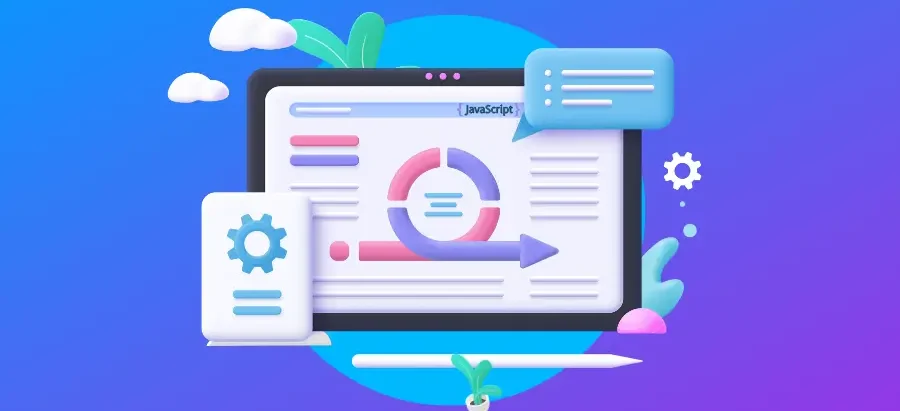
Introduction: In the modern digital age, businesses are constantly looking for ways to boost their online presence and connect with their target audience. One of the key drivers of this success is the relationship between web development and online marketing. While these two fields might seem separate at first glance, they are deeply intertwined. Web development serves as the backbone of online marketing, enabling businesses to create a strong, user-friendly online presence that enhances marketing efforts. In this blog post, we’ll explore how web development helps online marketing, improving visibility, user experience, and overall business growth. 1. Creating a Strong Digital Foundation: At its core, web development helps online marketing is about creating the infrastructure for a website. This includes everything from building the site’s structure to implementing functionalities that allow it to work smoothly. When it comes to online marketing, the importance of a well-developed website cannot be overstated. If it’s difficult to navigate, slow to load, or visually unappealing, visitors will quickly lose interest, leading to high bounce rates and missed marketing opportunities. A well-developed website provides the perfect foundation for digital marketing campaigns. Whether you’re running a pay-per-click (PPC) ad, sending email newsletters, or posting on social media, a strong website ensures that visitors will be able to easily access the information. A website that is designed to be user-centric and optimized for conversions is essential for turning marketing efforts into tangible results. 2. Improving Search Engine Optimization (SEO): One of the most important aspects of online marketing is ensuring your website is visible on search engines. This is where web development plays a critical role in Search Engine Optimization (SEO). SEO is the practice of optimizing a website so that it ranks higher in search engine results pages (SERPs), which leads to more organic traffic. Web development influences SEO in several ways. First, the structure of the website plays a significant role. A well-organized site with clean and logical navigation makes it easier for search engines to crawl and index content. Second, website speed is a key factor for SEO rankings. Google and other search engines prioritize fast-loading websites, as slow pages negatively affect user experience. Web developers can implement various strategies, such as optimizing images, using caching techniques, and reducing server response time to enhance website speed. 3. Enhancing User Experience (UX): A website that is difficult to use, has confusing navigation, or lacks important information will frustrate visitors and cause them to leave. Conversely, a website that is intuitive, fast, and easy to navigate will keep visitors engaged and encourage them to explore further. Web development helps online marketing plays a central role in shaping UX. A well-developed website ensures that users can quickly find what they’re looking for, whether it’s information about a product, a service, or how to make a purchase. By integrating clear calls-to-action (CTAs), strategically placing important content, and maintaining a clean design, web developers can enhance the user experience and increase the chances of conversion. 4. Integration with Analytics and Marketing Tools: To successfully track the effectiveness of online marketing efforts, businesses need to gather and analyze data. Web development enables the integration of powerful analytics and marketing tools that provide valuable insights into user behavior, website performance, and conversion metrics. For example, integrating Google Analytics allows businesses to track traffic, bounce rates, user demographics, and other important metrics. This data helps marketers understand which aspects of their campaigns are working and where improvements can be made. Developers can also integrate tools like email marketing software, customer relationship management (CRM) systems, and social media analytics, which allow businesses to automate marketing processes and create personalized marketing strategies based on user behavior. 5. E-commerce Platforms and Secure Transactions: For businesses selling products or services online, a functional and secure e-commerce platform is crucial. Web development enables the creation of e-commerce websites that allow users to browse products, add them to their cart, and complete secure transactions. A smooth and reliable e-commerce system is vital to ensuring customers have a positive shopping experience. Security is another critical aspect that web development addresses in online marketing. Online shoppers want to know their personal and payment information is safe. A web developer can implement security features such as SSL certificates, secure payment gateways, and encryption technologies to protect customer data. A secure website helps build trust with potential customers, which is essential for successful online marketing and sales. 6. Supporting Conversion Optimization: Conversion Rate Optimization (CRO) is a key goal of online marketing, and web development is instrumental in achieving this. CRO involves optimizing various elements of a website to improve the likelihood of visitors taking a desired action, such as making a purchase, signing up for a newsletter, or filling out a contact form. Web developers can design and implement features that improve conversions, such as A/B testing, optimized landing pages, and personalized experiences. By working closely with marketers, web developers can ensure that the website’s design, layout, and functionality are all geared toward maximizing conversions and boosting marketing performance. Conclusion: Web development plays an essential role in helping online marketing strategies thrive by ensuring websites are fast, user-friendly, secure, and optimized for search engines. By providing the necessary tools for SEO, user experience, and data analysis, web development empowers marketers to reach their target audience, drive traffic, and convert visitors into loyal customers. Also Read: Why Code Reviews are Crucial in Web Development
Why Code Reviews are Crucial in Web Development

Introduction: In the ever-evolving field of Crucial in web development, code reviews have become a cornerstone of best practices. As projects grow in complexity and teams become more distributed, the necessity for rigorous code reviews has never been more apparent. In this article, we will delve deep into the significance of code reviews, discussing their role in enhancing code quality, boosting team collaboration, ensuring security, and maintaining project consistency. 1. Enhancing Code Quality: At the heart of any successful web development project lies high-quality code. Code reviews serve as a quality assurance mechanism, where peers examine each other’s code to identify potential issues, bugs, or inefficiencies before they make their way into the production environment. Peer review often brings a fresh perspective to the code, uncovering flaws that the original developer might have missed. This collaborative scrutiny leads to cleaner, more efficient code that adheres to industry standards and best practices. Moreover, the process helps in catching bugs early in the development cycle, reducing the risk of costly fixes down the line. 2. Boosting Team Collaboration: Web development is rarely a solitary endeavor; it involves teams of developers working together to build a cohesive product. Code reviews foster a culture of collaboration and knowledge sharing among team members. When developers review each other’s code, they gain insights into different approaches and techniques. This practice not only broadens the skill set of individual developers but also promotes a shared understanding of the codebase. Additionally, it encourages open communication, where team members can discuss and debate coding methodologies, leading to a more cohesive and well-informed team. 3. Ensuring Security: In today’s digital landscape, security is paramount. Code reviews play a crucial role in identifying and mitigating security vulnerabilities. Through careful examination, reviewers can spot potential security flaws, such as SQL injection vulnerabilities, cross-site scripting (XSS), and other common threats. By addressing these issues during the code review process, teams can ensure that security is baked into the product from the ground up, rather than being an afterthought. This proactive approach helps in safeguarding the application against malicious attacks, protecting both the business and its users. 4. Maintaining Project Consistency: Consistency is key to maintaining a manageable and scalable codebase, especially in larger projects with multiple contributors. Code reviews help in ensuring that the code adheres to the project’s coding standards and guidelines. By enforcing a consistent style across the codebase, code reviews make it easier for developers to read and understand the code, regardless of who wrote it. This consistency reduces the learning curve for new team members and minimizes the risk of introducing errors due to unfamiliar or inconsistent code patterns. 5. Facilitating Continuous Learning and Improvement: One of the often-overlooked benefits of code reviews is their role in facilitating continuous learning and professional development. As developers review code, they are exposed to different coding techniques, libraries, and frameworks, which can inspire them to improve their own coding practices. Moreover, receiving constructive feedback on their own code allows developers to identify areas for improvement, fostering a growth mindset. This continuous feedback loop not only improves individual skills but also elevates the overall competency of the team. 6. Reducing Technical Debt: Technical debt refers to the implied cost of additional rework caused by choosing an easy or limited solution today instead of a better approach that would take longer. Code reviews are instrumental in reducing technical debt by ensuring that the code is as robust and future-proof as possible. By catching potential issues early, code reviews prevent the accumulation of technical debt, which can slow down development and increase maintenance costs over time. This proactive approach ensures that the codebase remains clean, efficient, and easy to maintain, saving time and resources in the long run. 7. Encouraging Accountability and Ownership: Code reviews promote a culture of accountability and ownership within the development team. When developers know that their code will be reviewed by their peers, they are more likely to take extra care in writing and testing their code before submission. This sense of accountability leads to higher standards of code quality and encourages developers to take pride in their work. Moreover, it fosters a sense of ownership, where each team member feels responsible for the success of the project as a whole. 8. Supporting Remote and Distributed Teams: In an era where remote work is becoming increasingly common, code reviews provide a structured way for distributed teams to collaborate effectively. By leveraging tools like GitHub, GitLab, or Bitbucket, teams can conduct code reviews asynchronously, allowing for flexibility across different time zones. This structured approach ensures that all team members, regardless of location, have the opportunity to contribute to the review process, leading to a more inclusive and collaborative environment. It also helps in maintaining a high standard of code quality, even when team members are not co-located. 9. Enhancing Documentation: Code reviews contribute to better documentation practices by encouraging developers to write clear, concise, and meaningful comments within their code. As reviewers assess the code, they can identify areas where additional documentation is needed, ensuring that the code is easy to understand and maintain. Well-documented code not only benefits the current development team but also serves as a valuable resource for future developers who may need to work on the project. This enhanced documentation reduces the time required to onboard new team members and helps in maintaining the long-term health of the project. 10. Preparing for Future Growth: Finally, code reviews are essential in preparing the project for future growth. By maintaining high standards of code quality, security, and consistency, code reviews ensure that the codebase can scale effectively as the project grows. This preparation is crucial for projects that anticipate adding new features, expanding their user base, or integrating with other systems. A well-reviewed codebase is more likely to handle these changes seamlessly, reducing the risk of disruptions or performance issues. Conclusion: In conclusion, code reviews are a vital practice in web development, offering a myriad of benefits that
A Beginners Guide to Responsive Web Design

Introduction: In today’s digital world, people use a variety of devices to access the internet, from smartphones and tablets to laptops and desktop computers. Responsive web design is the approach used by web designers to ensure that websites look and function well on all these devices. If you’re new to web design, understanding the basics of responsive design is essential. Responsive Web Design (RWD) has become an essential part of creating websites in today’s digital landscape. With the rise of mobile devices, it’s no longer enough to design a site that only looks good on a desktop. But what exactly does responsive web design mean, and why is it so important? Let’s dive into the world of responsive web design and explore the basics, core principles, and how you can get started. What is Responsive Web Design? Responsive web design is a method of creating websites that automatically adjust and adapt to the size of the user’s screen. Whether someone is viewing your site on a small smartphone screen or a large desktop monitor, a responsive design will make sure that your content is easy to read and navigate. Instead of designing separate versions of your website for different devices, a responsive design uses flexible layouts, images, and cascading style sheets (CSS) to make the website look good on any screen. The goal is to provide an optimal user experience, regardless of how the site is accessed. Understanding the Basics of Responsive Web Design What Does Responsive Mean? At its core, responsive web design refers to a design approach that ensures a website looks and functions well across a wide range of devices and screen sizes. Whether you’re browsing on a massive desktop monitor, a tablet, or a smartphone, a responsive website adapts seamlessly to the screen it’s viewed on. Evolution of Web Design: From Fixed to Responsive: Web design has evolved significantly over the years. In the early days of the internet, websites were designed with fixed layouts, meaning they had set dimensions that didn’t change regardless of the device. This worked well until mobile devices with varying screen sizes became popular. This shift in technology led to the development of responsive design, which allows for a more flexible and dynamic approach to web layout. The Role of Mobile Devices in Shaping Web Design: The explosion of smartphones and tablets has had a profound impact on web design. Mobile internet usage surpassed desktop usage years ago, which means designers and developers had to rethink how they approached website design. Responsive design emerged as a solution, ensuring that websites are accessible and user-friendly on any device. Core Principles of Responsive Web Design Fluid Grids: Fluid grids are a foundational concept in responsive design. Unlike fixed grids, which have specific pixel dimensions, fluid grids use relative units like percentages to define the width of elements. This flexibility allows the design to adjust to different screen sizes naturally. Flexible Images: Images are a crucial part of any website, but they can be tricky to manage across different devices. Flexible images resize within their containing elements, ensuring they don’t overflow or distort when viewed on smaller screens. This is typically achieved using CSS techniques. Media Queries: Media queries are CSS rules that apply styles based on the characteristics of the device, such as its screen width, height, resolution, and orientation. They are the magic behind responsive design, allowing for different layouts and styles to be applied depending on the device being used. Why Responsive Design Matters Enhancing User Experience: User experience (UX) is at the heart of web design. A responsive website provides a smooth and consistent experience, no matter what device a visitor is using. This leads to increased engagement, longer visit durations, and ultimately, higher conversion rates. SEO Benefits of Responsive Design: Search engines, particularly Google, favor responsive websites. A mobile-friendly site can improve your search engine rankings, as it provides a better user experience. Google now prioritizes mobile-first indexing, which means it mainly relies on a site’s mobile version for indexing and ranking purposes. Cross-Device Compatibility: One of the biggest advantages of responsive design is its ability to work seamlessly across all devices. Whether your audience is accessing your site from a smartphone, tablet, or desktop, they’ll have a consistent experience, which is crucial for building trust and credibility. Getting Started with Responsive Web Design Choosing the Right Framework: Bootstrap, Foundation, or Custom: If you’re new to responsive design, starting with a framework like Bootstrap or Foundation can be helpful. These frameworks provide pre-built components and grid systems that simplify the process of creating a responsive website. However, if you prefer more control, you can also create a custom responsive design from scratch using HTML and CSS. Setting Up Your HTML and CSS for Responsiveness: When setting up your website for responsiveness, it’s essential to use relative units like percentages and ems instead of fixed pixels. This allows your layout to adjust fluidly. Additionally, setting the viewport meta tag in your HTML head section ensures that your website scales correctly on mobile devices. The Importance of Viewport Meta Tag: The viewport meta tag is a crucial part of responsive design. It tells the browser how to control the page’s dimensions and scaling. Without it, your website might look fine on a desktop but be a mess on mobile devices. Setting it correctly ensures that your design adapts to the screen size as intended. Fluid Grids: The Foundation of Responsive Design Understanding Grid Systems: A grid system is a structure of rows and columns that help align elements on a page. In responsive design, grids are fluid, meaning they adjust to fit the screen size. This provides a flexible layout that can adapt to any device. How to Implement a Fluid Grid: Implementing a fluid grid involves defining your grid in percentages rather than pixels. For example, if you want a column to take up half the screen, you would set its width to 50%. This approach ensures that your
The Impact of Mobile-First Design on User Experience
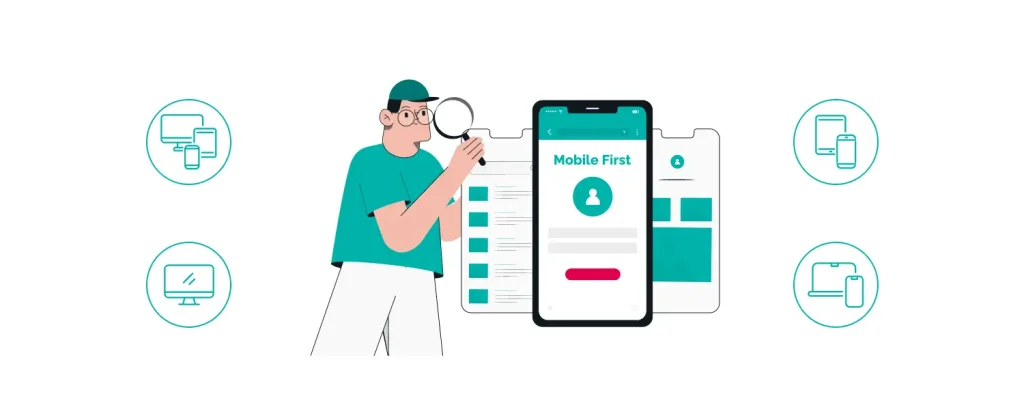
Introduction: In today’s digital landscape, where mobile devices dominate internet access, the impact of mobile-first design on user experience is more significant than ever. This design philosophy prioritizes the creation of website and applications tailored specifically for mobile users before considering larger screens. By focusing on essential features and streamlined navigation, mobile-first design enhances accessibility and engagement. As a result, businesses that adopt this approach can foster greater user satisfaction and loyalty. Understanding the effects of mobile-first design is crucial for organizations aiming to thrive in a competitive online environment. What is Mobile-First Design? Mobile-first design is an approach that prioritizes the creation of websites and applications specifically for mobile devices before adapting them for larger screens. This methodology emphasizes simplicity, efficiency, and essential functionality to enhance user experience on smaller screens. By starting with mobile, designers ensure that critical features are accessible and user-friendly. This approach also encourages a responsive design that seamlessly adjusts to various screen sizes. Ultimately, mobile-first design aims to create a more intuitive and engaging experience for users across all devices. Why is Mobile-First Design Important? Mobile-first design is crucial because it prioritizes the user experience for the majority of internet users who access websites via mobile devices. This approach ensures that sites are optimized for speed and functionality on smaller screens, leading to faster load times and reduced bounce rates. By focusing on mobile design, businesses can enhance accessibility and streamline navigation, making it easier for users to find information. Additionally, a mobile-first strategy boosts SEO rankings, as search engines favor mobile-friendly websites. Ultimately, embracing mobile-first design helps businesses stay competitive in an increasingly digital marketplace. Understanding Mobile-First Design Mobile-first design is rooted in the idea that the majority of users will access digital content through their mobile devices. As of recent statistics, over half of all global web traffic comes from mobile devices, making it imperative for businesses to prioritize this demographic. The mobile-first approach involves designing the most essential features and content for mobile users, ensuring that everything is functional and user-friendly on smaller screens before expanding the design to larger devices. 1. Enhanced Accessibility: One of the most significant impacts of mobile-first design is improved accessibility. When developers prioritize mobile, they are forced to simplify the user interface and eliminate unnecessary clutter. This leads to a more intuitive navigation experience, where users can easily find what they need. Simplifying menus, reducing the number of clicks required to access information, and ensuring that buttons are easy to tap all contribute to a more accessible design. As a result, users, regardless of their tech-savviness, can navigate the site effectively. 2. Improved Load Times: Mobile users often access the internet on slower networks compared to desktop users. Mobile-first design prioritizes efficiency, which directly contributes to faster load times. By focusing on the essentials and optimizing images and scripts, mobile-first websites typically load quicker than their desktop counterparts. Fast load times are crucial in keeping users engaged; studies show that a delay of even a few seconds can lead to increased bounce rates. Thus, optimizing for mobile can significantly improve user retention and satisfaction. 3. Simplified Navigation: A hallmark of effective mobile-first design is simplified navigation. Mobile screens have limited real estate, which necessitates a rethink of how information is organized. Designers often adopt a minimalist approach, consolidating menus and using drop-downs or hamburger menus to house less frequently accessed content. This simplicity makes it easier for users to navigate, reducing frustration and encouraging them to explore more of what the site has to offer. 4. Prioritized Content: Mobile-first design compels designers to think critically about content hierarchy. With limited screen space, the most important information must be prioritized and presented upfront. This means that users can quickly access key details without having to scroll excessively or sift through irrelevant content. Prioritized content not only enhances the user experience but also helps to communicate the brand’s message more effectively. By presenting essential information clearly, businesses can better engage their audience and drive desired actions. 5. Responsive Design: Mobile-first design is closely aligned with the principles of responsive design. Responsive design ensures that a website adapts seamlessly to various screen sizes and orientations, providing a consistent experience across devices. When a website is responsive, it looks and functions well on desktops, tablets, and smartphones alike. This adaptability is crucial in today’s multi-device world, where users frequently switch between devices. A consistent experience fosters trust and reliability, which are key factors in user satisfaction. 6. User-Centric Approach: Embracing a mobile-first design philosophy inherently encourages a user-centric approach. Designers and developers must consider the specific needs, behaviors, and contexts of mobile users. This leads to a deeper understanding of how users interact with content on different devices. By putting the user at the center of the design process, businesses can create experiences that resonate more deeply with their audience, leading to increased loyalty and engagement. 7. Increased Engagement: When websites are designed with mobile users in mind, engagement levels tend to rise. Features like touch-friendly buttons, readable text sizes, and visually appealing layouts make it easier for users to interact with the site. A well-designed mobile experience keeps users engaged, encouraging them to spend more time on the site. This heightened engagement can translate into higher conversion rates, as users are more likely to follow through with desired actions, whether that’s making a purchase, signing up for a newsletter, or sharing content. 8. SEO Benefits: Search engine optimization (SEO) is another area where mobile-first design shines. Search engines, particularly Google, increasingly favor mobile-friendly websites in their ranking algorithms. By adopting a mobile-first design, businesses not only enhance user experience but also improve their search engine visibility. This dual benefit can lead to increased organic traffic and greater brand exposure. Higher rankings on search engine results pages (SERPs) mean more potential customers can discover your business, driving growth and success. 9. Building Trust and Credibility: A mobile-friendly website reflects professionalism and attention to detail. Users are more likely
Choosing the Right CMS: A Beginner’s Guide for Your Website
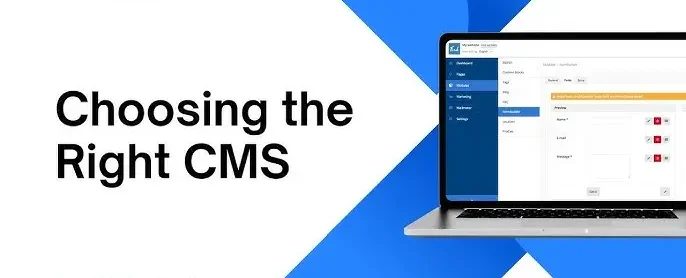
Introduction: What is a CMS? A Content Management System (CMS) is a platform that allows users to create, edit, and manage content on their websites without the need for extensive coding knowledge. Choosing the Right CMS: A Beginner’s Guide for Your Website is one of the most critical decisions you’ll make when setting up a website, as it can impact the overall functionality, user experience, and growth potential of your site. With a variety of CMS platforms available, it’s essential to Choosing the Right CMS: A Beginner’s Guide for Your Website one that fits your unique needs, technical skill level, and long-term goals. In this guide, we will break down the different types of CMSs and key factors to consider when making your choice. Key Considerations When Choosing a CMS 1. Ease of Use: For beginners, the ease of use is one of the most critical aspects of a CMS. Some platforms are intuitive and beginner-friendly, while others may require a steeper learning curve. WordPress is known for its user-friendly interface, making it an excellent option for beginners. Joomla and Drupal typically necessitate a higher level of technical expertise. 2. Customization and Flexibility: Depending on the needs of your website, you may require different levels of customization. A CMS should offer a range of themes, plugins, and extensions to personalize the site to your liking. WordPress offers thousands of plugins and themes for easy customization. Shopify, designed for eCommerce, provides a more focused set of customization options for online stores. 3. Cost and Budget: CMS platforms can vary significantly in terms of cost. Some are open-source and free to use but may require paid plugins or hosting services, while others charge a subscription fee. WordPress.org is free but requires hosting. Squarespace and Wix offer subscription-based models. 4. SEO Capabilities: If you’re building a website, Search Engine Optimization (SEO) is crucial to ensure your site ranks well on search engines. Some CMS platforms come equipped with SEO tools to help with on-page optimization. WordPress offers SEO plugins like Yoast SEO to optimize your site. Squarespace has built-in SEO features but might be less flexible than WordPress. 5. Support and Community: As a beginner, you’ll likely need support, whether through customer service or a community of users. Some platforms provide extensive support documentation, while others have large online communities that offer tips, tutorials, and forums. WordPress boasts a large and active user community, along with numerous tutorials and resources.Wix and Squarespace offer direct customer support. Here are Choosing the Right CMS: A Beginner’s Guide for Your Website Popular CMS Platforms for Beginners 1. WordPress.org: Best for: General websites, blogs, eCommerceWordPress.org is a powerful and flexible content management system (CMS) that allows users to build and manage highly customizable websites and blogs. Unlike WordPress.com, it is self-hosted, meaning users need to arrange their own hosting and domain, but it offers full control over site design and functionality. With a vast library of themes and plugins, WordPress.org supports extensive customization to meet various needs, from simple blogs to complex e-commerce sites. Its open-source nature ensures ongoing development and a strong community for support and updates. Ideal for those with some technical know-how, WordPress.org provides the tools to create a fully tailored online presence. Pros: Cons: 2. Wix: Best for: Small business websitesWix is a popular website builder known for its easy-to-use drag-and-drop interface, allowing users to create professional-looking websites without coding skills. It offers a wide selection of customizable templates and design elements to tailor your site to specific needs and preferences. Wix provides built-in features for e-commerce, blogging, and SEO, along with various integrations to enhance functionality. Its cloud-based platform ensures that your site is accessible and responsive across all devices. With robust customer support and frequent updates, Wix simplifies the website creation process while offering flexibility and scalability. Pros: Cons: 3. Shopify: Best for: eCommerceShopify is a leading e-commerce platform designed to help businesses of all sizes build and manage online stores effortlessly. It offers a range of customizable templates and features for selling products, managing inventory, and processing payments securely. Shopify’s intuitive interface allows users to set up their store quickly without needing technical expertise. Additionally, it provides integrated tools for marketing, SEO, and analytics, enabling businesses to optimize their online presence. With robust support and a wide array of third-party apps, Shopify is a comprehensive solution for growing and scaling e-commerce ventures. Pros: Cons: 4. Squarespace: Best for: Creative professionalsSquarespace is a user-friendly website builder that offers an all-in-one platform for creating visually appealing websites with ease. Known for its elegant, professionally designed templates, it allows users to customize layouts and styles without needing coding skills. Squarespace integrates various features such as e-commerce, blogging, and analytics, catering to a wide range of business and personal needs. Its intuitive drag-and-drop interface and responsive design ensure that sites look great on any device. With built-in hosting and customer support, Squarespace provides a streamlined solution for building and managing websites. Pros: Cons: 5. Joomla: Best for: Advanced usersJoomla is an open-source CMS recognized for its versatility and intuitive user experience. It allows users to build and manage a wide range of websites, from simple blogs to complex e-commerce platforms, with ease. Joomla offers a robust framework for developing custom applications and extensions, providing versatility in site design and functionality. Its strong community support and extensive library of plugins and templates make it a popular choice for both beginners and experienced developers. Regular updates and a focus on security further enhance Joomla’s reliability and performance. Pros: Cons: Conclusion: Selecting the appropriate CMS is essential for creating an effective and successful website. Whether you are looking for a beginner-friendly platform like WordPress, a creative design-focused option like Squarespace, or an eCommerce powerhouse like Shopify, there is a CMS to fit your needs. Evaluate your technical expertise, financial resources, and future objectives before finalizing your choice. Also Read: The Impact of Mobile-First Design on User Experience
10 Essential Principles of User-Centered Design
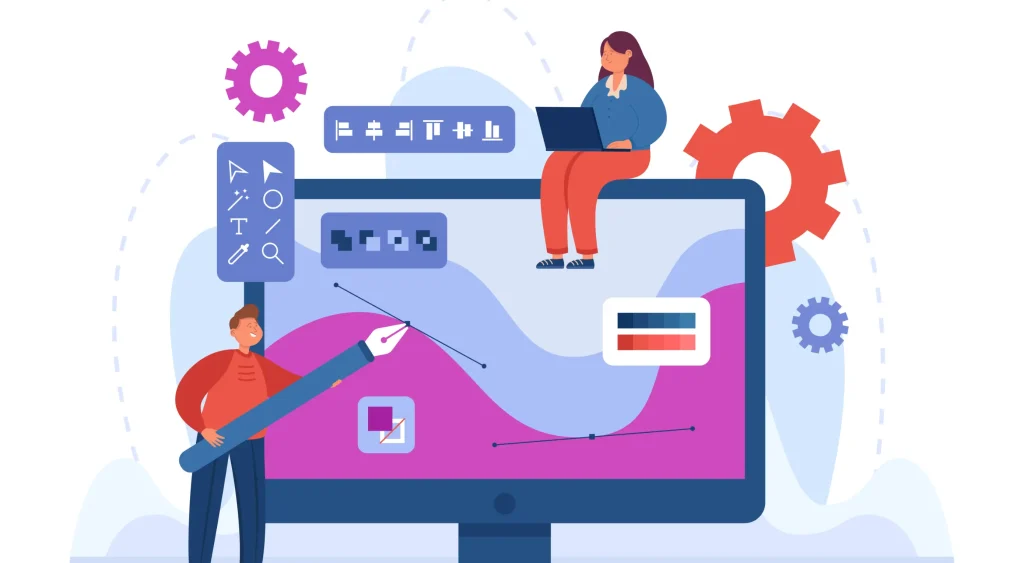
Introduction: The 10 Essential Principles of User-Centered Design is a critical approach in creating products and services that truly resonate with users by prioritizing their needs and experiences. This methodology emphasizes understanding users’ behaviors, goals, and challenges to web design solutions that are intuitive and effective. The core of UCD lies in integrating user feedback throughout the design process to ensure that the end product aligns with their expectations. By focusing on the user’s perspective, designers can identify and address pain points, leading to more successful and engaging solutions. The following principles offer a framework for achieving these goals, guiding designers in crafting user experiences that are both functional and delightful. Here are 10 essential principles of User-Centered Design that are crucial for creating effective and engaging user experiences: 1. Understand Your Users: Understanding your users involves deeply researching and analyzing their behaviors, needs, and preferences. By conducting interviews, surveys, and user observations, designers can gain valuable insights into what motivates and challenges users. This knowledge helps create more relevant and tailored design solutions that address specific user pain points. Understanding users ensures that the design process aligns with real-world needs and enhances overall user experience. Ultimately, a thorough grasp of user profiles leads to more effective and engaging products. 2. Involve Users Early and Often: Involving users early and often in the design process ensures that their needs and preferences are accurately understood and addressed. Engaging users through interviews, surveys, and usability testing from the start helps identify potential issues and gather valuable feedback. Regular user involvement allows for iterative improvements, making sure the design evolves in alignment with real user expectations. This collaborative approach fosters a user-centered design that is more effective and relevant. Ultimately, involving users throughout the process leads to a product that better meets their needs and enhances overall satisfaction. 3. Design for Usability: Designing for usability focuses on creating intuitive and efficient user interactions with a product. This involves ensuring that interfaces are easy to navigate, with clear labels and logical workflows. Usability design also prioritizes simplicity, minimizing unnecessary elements that could overwhelm users. By emphasizing user-friendly features and consistent feedback, designers make tasks straightforward and reduce the learning curve. Ultimately, designing for usability enhances user satisfaction and effectiveness, leading to a more successful and accessible product. 4. Prioritize User Goals and Tasks: Prioritizing user goals and tasks involves focusing on what users need to accomplish and structuring the design to support those objectives effectively. By identifying and understanding the most critical tasks users perform, designers can streamline workflows and reduce unnecessary complexity. This approach ensures that the design aligns with user priorities, enhancing overall efficiency and satisfaction. Prioritizing user goals helps in creating intuitive interfaces and features that directly address user needs. Ultimately, it leads to a more user-centric product that facilitates easier and more effective interactions. 5. Create Personas and Scenarios: Creating personas and scenarios helps designers deeply understand and address the needs of various user types. Personas are fictional, yet realistic, representations of target users that illustrate their goals, behaviors, and pain points. Scenarios depict how these personas interact with the product in real-life situations, providing context for design decisions. By developing and utilizing personas and scenarios, designers can make informed choices that cater to real user needs and enhance usability. This approach ensures that design solutions are grounded in actual user experiences and expectations. 6. Emphasize Accessibility: Emphasizing accessibility ensures that your design is usable by people of all abilities and disabilities. Incorporating features like text alternatives for images, keyboard navigation, and clear color contrast helps make content accessible to users with visual, auditory, or motor impairments. Prioritizing accessibility not only broadens your audience but also enhances overall usability for everyone. By adhering to accessibility standards and guidelines, you create a more inclusive and equitable user experience. Ultimately, emphasizing accessibility demonstrates a commitment to meeting diverse user needs and improving engagement. 7. Iterate and Refine: Iterate and refine is a critical practice in design that involves continuously improving a product through repeated cycles of testing and feedback. By prototyping and gathering user input, designers can identify areas for enhancement and address issues early in the process. Each iteration allows for incremental improvements, ensuring that the final product better meets user needs and expectations. This iterative approach helps in adapting to changes and optimizing the design based on real-world use. Ultimately, iterating and refining leads to a more polished and effective end result. 8. Maintain Consistency: Maintaining consistency in design is essential for creating a cohesive and intuitive user experience. Consistent use of colors, fonts, and layout patterns helps users quickly understand and navigate the interface. It also reinforces brand identity and makes interactions more predictable and reliable. Consistency reduces confusion and enhances usability by providing a uniform visual and functional experience. Ultimately, a consistent design approach fosters user trust and contributes to a more effective and professional appearance. 9. Design for Feedback: Designing for feedback involves creating systems and interfaces that actively encourage and facilitate user input. By incorporating features such as feedback forms, surveys, and interactive elements, you can gather valuable insights into user experiences and preferences. This approach helps identify usability issues, refine design choices, and enhance overall user satisfaction. Regularly integrating user feedback into the design process ensures that the product evolves in alignment with user needs and expectations. Ultimately, designing for feedback fosters a user-centric approach that drives continuous improvement and innovation. 10. Measure and Evaluate Success: Measuring and evaluating success is crucial for understanding the effectiveness of any project or strategy. By defining clear metrics and key performance indicators (KPIs), you can track progress and assess whether goals are being met. Regular evaluation allows for data-driven decisions, helping to identify areas for improvement and refine strategies. Success measurement also provides insights into what works well and what needs adjustment, ensuring continuous growth and optimization. Ultimately, effective evaluation is key to achieving and sustaining long-term success. Also Read: Choosing the Right CMS: A Beginner’s Guide
