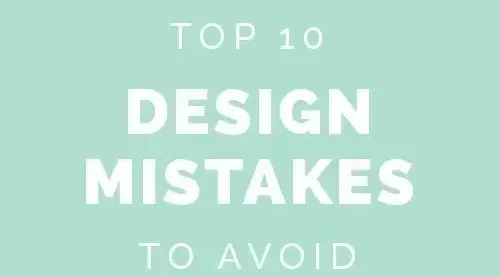
Introduction:
Design is a vital element that influences how individuals engage with products, websites, and brands. However, even the most visually appealing concepts can fall short if fixing common design mistakes are overlooked. Issues like inconsistent typography, poor color choices, or cluttered layouts can confuse users and reduce engagement. These errors are often subtle but have a significant impact on usability and aesthetics. Whether you’re a beginner or an experienced designer, identifying and correcting these mistakes is crucial for improving your work. In this blog post, we’ll highlight the most frequent design errors and offer practical tips to fix them. By addressing these challenges, you can create cleaner, more effective, and user-centered designs.
1. Overcomplicating the Layout:
The Mistake:
Designers sometimes try to do too much at once—cramming in too many elements, using complex grids, or layering too many styles. The result? A cluttered layout that overwhelms users.
The Fix:
Embrace simplicity by adopting minimalist design principles. Utilize ample white space, group similar elements, and maintain a consistent grid layout. A clear and structured information hierarchy allows users to effortlessly prioritize and engage with the most important content. Platforms like Figma and Adobe XD are valuable for visualizing this structure before development.
2. Ignoring Visual Hierarchy:
The Mistake:
Visual hierarchy helps users navigate your design without consciously thinking about it. When everything looks the same, nothing stands out, and users struggle to know where to look first.
The Fix:
Use size, color, contrast, and placement to guide attention. Headlines should be larger and bolder. Make sure buttons and calls to action stand out visually. Structure your layout by prioritizing key elements first, guiding users through content in order of importance. Think of your design like a map: the most critical information should always be easy to find.
3. Inconsistent Typography:
The Mistake:
Relying on numerous fonts or mismatched styles can make your design look disorganized and unpolished. Random shifts in font size or weight across pages break the visual rhythm and confuse the viewer.
The Fix:
Limit your typography to two or three well-matched fonts and use them consistently throughout your design. Create a clear type hierarchy with defined sizes for titles, subtitles, and body text. Maintain uniformity in spacing, alignment, and formatting. Resources like Google Fonts can help you find and test effective font combinations.
4. Poor Color Choices:
The Mistake:
Clashing colors, poor contrast, and inconsistent color usage can ruin an otherwise good design. Worse, low contrast can make your design inaccessible to people with visual impairments.
The Fix:
Stick to a defined color palette with primary, secondary, and accent colors. Use tools like Coolors, Adobe Color, or Contrast Checker to choose accessible and harmonious color schemes. Make sure text has enough contrast against its background, especially for body text.
5. Neglecting Mobile Users:
The Mistake:
Designing only for desktop and ignoring mobile responsiveness is a major issue, especially since most users access websites on their phones.
The Fix:
Apply responsive design techniques by using adaptable grids, resizable images, and media queries to maintain visual consistency across devices. Make sure to preview your layout on different screen sizes and orientations to identify and fix any display problems early on.
6. Unclear Navigation:
The Mistake:
A confusing navigation structure leads to high bounce rates and frustrated users. Menus that are hard to find or not intuitive can derail the user journey.
The Fix:
Stick with conventional navigation patterns. Place menus where users expect them—usually top or left of the screen. Keep labels clear and concise. Add breadcrumbs for deeper sites and ensure all interactive elements are clearly clickable (use hover states, icons, etc.).
7. Forgetting About Accessibility:
The Mistake:
Designs that exclude users with disabilities create barriers and may even violate accessibility laws. Tiny text, no alt text for images, and poor color contrast are common offenders.
The Fix:
Follow WCAG (Web Content Accessibility Guidelines). Use semantic HTML, provide alt text for all images, ensure sufficient color contrast, and allow keyboard navigation. Creating accessible designs improves the experience for everyone, not only users with disabilities.
8. Using Low-Quality Images:
The Mistake:
Pixelated, stretched, or unrelated images can instantly devalue your design. Poor image choice makes even great layouts look amateurish.
The Fix:
Use high-resolution, relevant imagery. Stock photo sites like Unsplash, Pexels, and Shutterstock offer high-quality visuals. Always optimize images for web (without losing quality) using tools like TinyPNG or Squoosh to ensure fast loading times.
9. Overusing Effects and Animations:
The Mistake:
Animations and effects can enhance a design—but too many can distract users, slow down performance, and confuse navigation.
The Fix:
Use motion design purposefully. Keep animations subtle and use them to enhance usability, like drawing attention to a call-to-action or providing visual feedback. Skip flashy animations or transitions unless they enhance functionality or user experience.
10. Skipping User Testing:
The Mistake:
Even the most beautiful design can fail if it doesn’t work for users. Designing based on assumptions rather than actual feedback often leads to usability issues.
The Fix:
Conduct user testing regularly. Start with low-fidelity wireframes and collect feedback before moving to high-fidelity designs. Use tools like UsabilityHub, Maze, or Lookback to test designs and gather insights. Design with the user in mind, not merely on their behalf.
Conclusion:
Design isn’t just about aesthetics—it’s about solving problems and improving the user experience. The most successful designs are those that quietly guide users toward their goals without friction or confusion. By identifying and fixing these common mistakes, you can dramatically improve the impact of your work.
Great design comes from iteration. Don’t be afraid to make mistakes—but do learn from them. The more you pay attention to these small yet critical details, the more confident and skilled you’ll become as a designer.
Also Read: Improving Graphics Design Workflow
