Beginner’s Guide to HTML and CSS
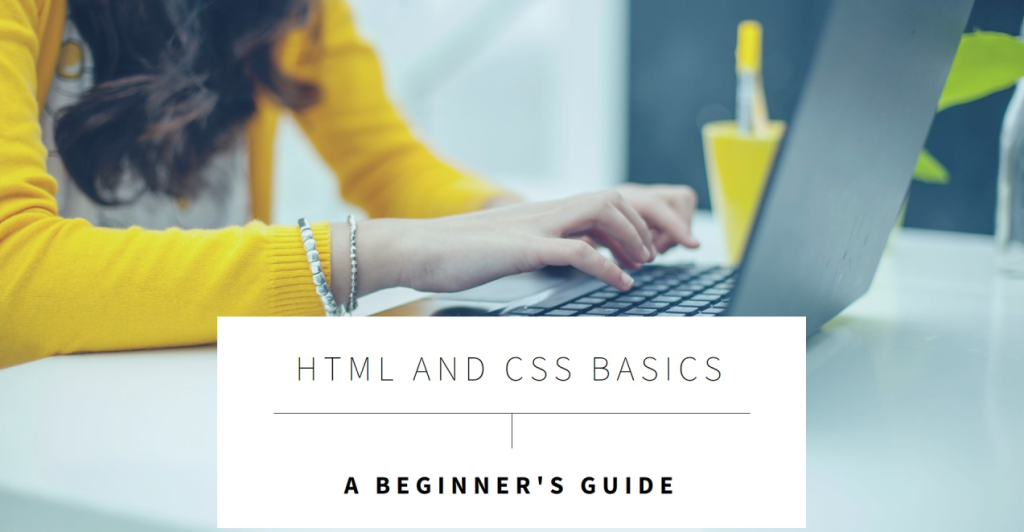
Introduction: In the rapidly evolving world of web development, Beginner’s Guide to HTML (Hypertext Markup Language) and CSS (Cascading Style Sheets) is crucial. These two technologies are the building blocks of the web, enabling developers to create structured and visually appealing web pages. This guide is designed for beginners who want to get started with HTML and CSS, and it will cover everything from basic concepts to more advanced techniques. By the end of this article, you will have a solid understanding of how to create and style your own web pages. What is HTML? HTML is the standard markup language used to create web pages. It defines the structure and content of a webpage using elements and tags. The primary purpose of HTML is to organize content so that it can be displayed properly in web browsers. An HTML file generally contains the fundamental framework outlined below: <!DOCTYPE html>: This declaration defines the document type and version of HTML. <html>: The root element that wraps all the content on the page. <head>: Contains meta-information about the document, such as the title and character encoding. <title>: Specifies the title of the webpage, displayed in the browser’s title bar. <body>: Contains the main content of the page, including text, images, links, and other elements. Advantages of HTML: Universal Compatibility: HTML is supported by all web browsers, ensuring that web pages are accessible from any device or platform without requiring additional plugins or software. Easy to Learn and Use: HTML has a straightforward syntax that is easy for beginners to pick up. Its simplicity makes it an ideal starting point for those new to web development. Semantic Structure: HTML allows developers to create well-structured and semantically meaningful content. Integration with Other Technologies: HTML works seamlessly with CSS for styling and JavaScript for interactivity. This combination enables developers to create visually appealing and dynamic web pages. Accessibility and SEO Benefits: Proper use of HTML tags and attributes can enhance accessibility for users with disabilities and improve search engine rankings by helping search engines understand the content and structure of a page. What is CSS? CSS (Cascading Style Sheets) is the language employed to design and arrange the appearance of web pages. While HTML is responsible for the structure, CSS controls the appearance, including colors, fonts, spacing, and positioning. CSS allows developers to create visually appealing web pages and ensures a consistent look and feel across different devices and screen sizes. Advantages of CSS: Separation of Content and Presentation: CSS allows you to separate the content of a web page (written in HTML) from its presentation (design and layout). This separation makes it easier to manage and update the appearance of a site without altering its underlying content. Consistency Across Pages: By using a single CSS file, you can ensure a consistent look and feel across multiple web pages. This makes it easier to maintain a uniform design throughout a website and simplifies updates. Improved Page Load Times: CSS can help reduce the amount of code in HTML documents, which can lead to faster page load times. When CSS is used externally, browsers can cache the stylesheet, reducing the amount of data that needs to be loaded on subsequent visits. Flexibility and Control: CSS provides powerful styling options, including layout techniques (such as Flexbox and Grid), responsive design (for different screen sizes and devices), and advanced effects (such as animations and transitions). This gives designers and developers extensive control over how web content is displayed. Enhanced Accessibility: CSS allows for better control over the presentation of content, which can improve accessibility. For example, CSS can be used to create high-contrast themes or adjust font sizes, making it easier for users with visual impairments to read and interact with web content. CSS Selectors: Selectors are used to target specific HTML elements. Some common selectors include: Type Selector: Targets all elements of a specific type, e.g., p for all paragraphs. Class Selector: Applies styles to elements that have a designated class attribute, such as .classname. ID Selector: Targets an element with a specific ID attribute, e.g., #idname. Attribute Selector: Targets elements based on their attributes, e.g., [type=”text”]. CSS Properties: CSS properties define the styles applied to elements. Some common properties include: Color: Changes the text color. Background: Sets the background color or image. Font: Controls the font family, size, and weight. Margin: Adds space outside an element’s border. Padding: Adds space inside an element’s border. Border: Defines the thickness, style, and color of an element’s border. Combining HTML and CSS: To create a fully functional and styled web page, HTML and CSS must work together. CSS can be incorporated into an HTML document through three primary methods: Inline CSS Inline CSS applies styles directly to individual HTML elements using the style attribute within the element’s tag. This method allows for quick, localized styling but can lead to cluttered and less maintainable code when overused. It overrides styles from external and internal CSS due to its higher specificity. Inline CSS is useful for testing or applying unique styles to a single element without affecting others. Internal CSS Internal CSS involves embedding CSS rules directly within an HTML document, typically inside a <style> tag in the <head> section. This method allows for page-specific styling without affecting other pages on the site. It’s useful for small projects or single-page applications where external CSS might be overkill. Internal CSS can lead to less efficient code management if the styles need to be applied across multiple pages. External CSS External CSS is a method of styling web pages by linking a separate CSS file to an HTML document. This approach promotes clean, organized code by separating content from design. Changes to the style can be made in one place, affecting multiple pages, which saves time and ensures consistency. It also improves website performance by caching the CSS file, reducing load times for users. Responsive Design with CSS: Responsive design with CSS ensures that web pages look and function well across
Color Theory in Web Design
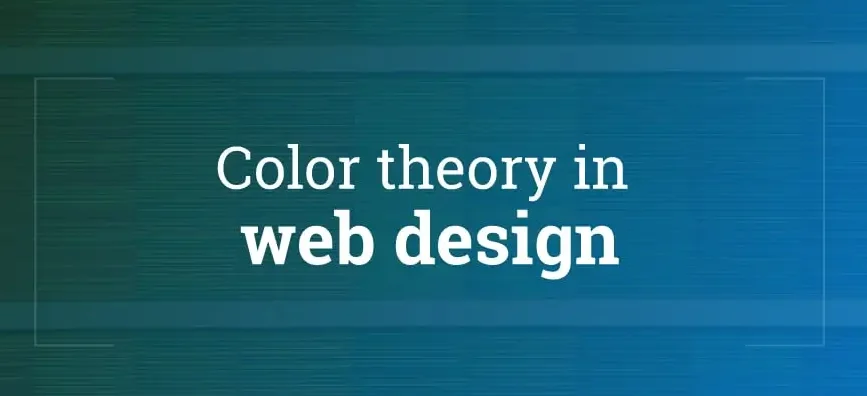
Introduction: Color is more than just an aesthetic choice in web design—it is a powerful communication tool that can influence user behavior, convey emotions, and strengthen brand identity. Understanding color theory in web design is crucial for creating websites that not only look good but also perform effectively. This article explores the intricacies of color theory and shows how you can apply it to enhance user experience, drive conversions, and create a memorable brand presence online. What is Color Theory in Web Design? Color theory is the study of how colors interact with each other and the effects they have on our perceptions and emotions. In web design, it involves selecting and combining colors in a way that is aesthetically pleasing, functional, and aligned with the brand’s message. The right color combinations can improve readability, highlight important elements, and guide users through the website in a seamless manner. The Basics of Color Theory: Color theory centers on the primary colors (red, blue, yellow), and they cannot be created by mixing other colors. From these, we derive secondary colors (green, orange, purple) and tertiary colors (a mix of primary and secondary colors). People typically represent the relationship between these colors on the color wheel, a circular diagram that shows how colors relate to one another. Understanding Color Harmony: Analogous Colors: Colors that are next to each other on the color wheel, such as blue, green, and teal. These colors create a serene and comfortable design. Triadic Colors: Triadic colors combine three colors that are evenly spaced around the color wheel, such as red, yellow, and blue. This scheme creates balance and versatility. Monochromatic Colors: Monochromatic colors involve different shades and intensities of a single hue, ranging from light to dark. This scheme is clean, elegant, and cohesive. The Psychological Impact of Colors: Colors evoke emotions and can influence user behavior on a subconscious level. Understanding the psychological effects of different colors is key to making strategic design choices that align with your website’s goals. Red: Often associated with passion, urgency, and excitement. You can use it to grab attention, stimulate action, and evoke strong emotions. Blue: Conveys trust, calmness, and stability. It is a popular choice for corporate websites and brands looking to establish credibility. Yellow: Represents warmth, happiness, and energy. You can use it to create a positive, cheerful vibe, but use it sparingly as it can also lead to visual fatigue. Green: Symbolizes nature, growth, and tranquility. Health, wellness, and environmental websites commonly use it. Purple: Associated with luxury, creativity, and wisdom. It is often used by brands that want to convey a sense of sophistication and exclusivity. Orange: Combines the energy of red and the cheerfulness of yellow, making it a bold and playful choice. It is effective for calls to action and drawing attention to key elements. Black and White: These neutral colors are used to create contrast and balance. Black conveys elegance and power, while white represents simplicity and cleanliness. Applying Color Theory in Web Design: Now that we have covered the basics of color theory and the psychological effects of colors, let’s explore how to apply these principles in web design to enhance user experience and achieve your website’s objectives. 1. Establishing Brand Identity through Color: Ensure that your color palette reflects and enhances your brand’s unique identity. The colors you use will become closely associated with your brand and can influence how your audience perceives you. If you want to be seen as a trustworthy and professional company, you might choose blue as your primary color. If you want to appear bold and innovative, you might opt for a combination of red and black. 2. Enhancing User Experience with Color: Color can significantly impact how users interact with your website. By strategically using color, you can guide users’ attention to important elements, improve readability, and create a more engaging experience. 3. Emotional Engagement and Conversion Optimization: Color plays a crucial role in creating an emotional connection with your audience, which can, in turn, lead to higher conversions. Conclusion: In conclusion, color theory is a fundamental aspect of web design that can significantly impact user experience and brand perception. By understanding the principles of color harmony, the psychological effects of colors, and best practices for implementing color schemes, you can create a visually appealing and effective website. Whether you’re building a new site or redesigning an existing one, thoughtful color choices can make all the difference in achieving your digital goals. Also Read: Beginner’s Guide to HTML and CSS
Exploring Modern Web Design Frameworks

Introduction: In today’s digital age, having an engaging and responsive website is essential for businesses and individuals alike. As web development continues to evolve, exploring modern web design frameworks have become indispensable tools for developers aiming to build efficient, scalable, and visually appealing websites. These frameworks provide a structured foundation, enabling developers to create websites that not only look great but also perform well across various devices. In this article, we will explore some of the most popular modern web design frameworks and how they contribute to the ever-changing landscape of web development. Understanding the Importance of Web Design Frameworks: Web design frameworks offer pre-built templates and components that streamline the development process. They save time, reduce the risk of errors, and ensure that the final product is both functional and aesthetically pleasing. Frameworks also help maintain consistency across different web pages, ensuring a seamless user experience. In addition to speeding up the development process, frameworks allow developers to focus on customizing the design and functionality of their websites rather than reinventing the wheel with every new project. This is especially important in today’s fast-paced digital world, where user experience and performance are critical factors in determining the success of a website. Popular Web Design Frameworks in 2024: 1. Bootstrap: Bootstrap remains one of the most widely used front-end frameworks. Developed by Twitter, this open-source framework offers a comprehensive set of CSS and JavaScript components that make it easy to create responsive, mobile-first websites. With its grid system, pre-designed components like buttons, forms, and navigation bars, Bootstrap allows developers to quickly prototype and build websites that are consistent across different devices and screen sizes. Customization is another strong point of Bootstrap, as developers can easily modify the default styles to match their branding and design preferences. Why Bootstrap is Still Relevant: Responsive design: Bootstrap’s grid system ensures websites look great on all devices. Customizable components: Easily tailor the design to fit your needs. Extensive community support: With a large user base, finding solutions and resources is easy. 2. Foundation: Foundation by ZURB is another powerful front-end framework that emphasizes mobile-first design and responsiveness. It offers a flexible grid system, pre-built components, and SCSS (Sass) support for advanced customization. One of Foundation’s key strengths is its accessibility features, which ensure that websites are usable by people with disabilities. Additionally, Foundation’s Motion UI library allows developers to create smooth, customizable animations that enhance the user experience. Why Choose Foundation: Mobile-first approach: Ensures your website performs well on all devices. Accessibility: Built with accessibility in mind, making it easier to create inclusive websites. Motion UI: Add engaging animations to your design with ease. 3. Tailwind CSS: Tailwind CSS is a utility-first CSS framework that has gained significant popularity in recent years. Unlike traditional frameworks like Bootstrap and Foundation, Tailwind CSS allows developers to apply styles directly to HTML elements using predefined classes. This approach gives developers more control over the design and reduces the need to write custom CSS. Tailwind CSS is particularly well-suited for projects that require a high level of customization and flexibility. Why Tailwind CSS is a Game-Changer: Utility-first approach: Apply styles directly to elements without writing custom CSS. Highly customizable: Tailor the framework to meet specific design needs. Efficient workflow: Streamlines the development process by reducing the amount of custom CSS. 4. Materialize: Materialize is a modern front-end framework based on Google’s Material Design principles. It offers a set of components and styles that follow the guidelines of Material Design, ensuring a consistent and visually appealing user interface. Materialize includes features like a responsive grid system, parallax effects, and CSS animations that make it easy to create engaging and interactive websites. For developers who prefer the clean, minimalistic look of Material Design, Materialize is an excellent choice. Why Materialize Stands Out: Material Design principles: Ensure a consistent and modern user interface. Interactive components: Easily add animations and effects to enhance user experience. Responsive design: Create websites that look great on all devices. 5. Bulma: Bulma is a modern CSS framework that is both simple and highly customizable. It is built on Flexbox, which makes it easy to create responsive layouts without the need for complex CSS. Bulma is known for its clean and readable syntax, making it a great choice for developers who want a straightforward and easy-to-use framework. Bulma’s modular design allows developers to include only the components they need, which can help reduce the overall size of the CSS file and improve website performance. With a strong focus on minimalism and efficiency, Bulma is an excellent option for developers looking for a lightweight and flexible framework. Why Bulma is Worth Considering: Flexbox-based: Create responsive layouts with ease. Modular design: Include only what you need for better performance. Clean syntax: Write CSS in a simple and readable manner. Choosing the Right Framework for Your Project: Selecting the right web design framework depends on your project requirements, target audience, and personal preferences. If you prioritize customization and control over your design, frameworks like Tailwind CSS or Bulma may be the best fit. On the other hand, if you need a more structured and component-driven approach, Bootstrap or Foundation could be the ideal choice. It’s also important to consider factors like performance, accessibility, and community support when choosing a framework. A well-supported framework with a large user base can provide valuable resources and help when you encounter challenges during development. Conclusion: As web development continues to evolve, modern web design frameworks will play a crucial role in shaping the future of the industry. These frameworks not only make the development process more efficient but also ensure that websites are responsive, accessible, and visually appealing. Also Read: Color Theory in Web Design
Web Design Tools You Should Know About
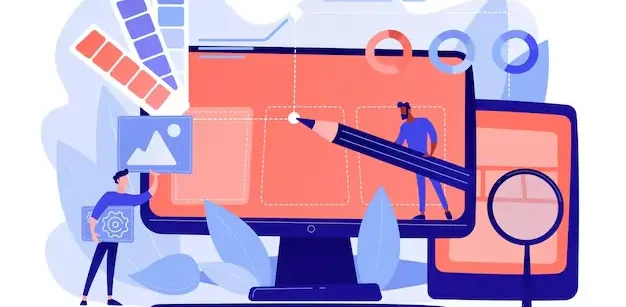
Introduction: In today’s competitive digital landscape, having an impactful and user-friendly website is essential. Whether you are a seasoned designer or just starting, the right tools can significantly enhance your workflow and the quality of your work. In this comprehensive guide, we’ll explore the best web design tools you should know about that every designer should be aware of. These tools will not only help you create visually stunning websites but also ensure that they are functional, responsive, and optimized for search engines. 1. Adobe XD: The Complete Design Solution: Adobe XD is a powerhouse when it comes to web design. It provides an all-in-one platform for designing websites, mobile apps, and more. With features like vector-based design tools, wireframing, and prototyping, Adobe XD allows designers to create interactive prototypes and collaborate seamlessly with developers. The ability to share designs for feedback and iteration makes it a go-to tool for professional web designers. Furthermore, integration with other Adobe Creative Cloud apps, such as Photoshop and Illustrator, enhances its versatility. Key Features: Vector-based design for scalability.Real-time collaboration and sharing.Interactive prototypes with transitions and animations. 2. Figma: The Ultimate Collaborative Tool: Figma has revolutionized the way designers work together. It’s a cloud-based design tool that allows multiple designers to work on the same project simultaneously, making it ideal for team-based projects. Figma’s intuitive interface and robust features, such as vector editing, prototyping, and version control, make it a top choice for modern web design. Key Features: Real-time collaboration across teams.Cloud-based, no installation required.Comprehensive prototyping and developer handoff features. 3. Sketch: The Designer’s Favorite: Sketch is a vector graphics editor that has become a favorite among UI and UX designers. It’s lightweight and focused solely on design, making it faster and more efficient for creating high-fidelity mockups. Sketch’s plugin ecosystem is vast, offering a range of third-party tools that extend its functionality. Key Features: User-friendly vector-based design tools.Extensive plugin ecosystem.Ideal for UI/UX design with a focus on efficiency. 4. Webflow: A Unified Platform for Design and Development: Webflow seamlessly connects design with development, enabling designers to visually build responsive websites. It’s a no-code platform that generates clean, semantic HTML, CSS, and JavaScript code. Webflow’s powerful CMS (Content Management System) capabilities also make it an excellent choice for creating dynamic websites. Key Features: Visual design with code generation.Responsive design capabilities.Integrated CMS for content-driven websites. 5. InVision: Prototyping and Collaboration: InVision is a comprehensive design platform that focuses on prototyping and collaboration. It allows designers to create interactive prototypes that can be shared with clients and team members for feedback. InVision’s powerful collaboration features ensure that everyone is on the same page throughout the design process. Key Features: Interactive prototypes with animations.Real-time collaboration and feedback.Integration with popular design tools like Sketch and Photoshop. 6. Canva: Simplified Design for Everyone: For those who need a quick and easy design tool without the steep learning curve, Canva is the perfect solution. Canva’s drag-and-drop interface and extensive library of templates, fonts, and images make it accessible to non-designers. While it’s not as powerful as some of the other tools on this list, Canva is excellent for creating graphics for web and social media. Key Features: User-friendly drag-and-drop interface.Extensive library of templates and assets.Ideal for quick designs and non-designers. 7. Affinity Designer: A Professional Alternative: Affinity Designer is a vector-based graphic design application that competes with Adobe Illustrator. It’s a powerful alternative for professional designers looking for a one-time purchase option instead of a subscription. Affinity Designer offers precision tools for vector and raster design, making it suitable for everything from web design to branding. Key Features: High-performance vector editing.Cross-platform support (Windows, macOS, iPad).One-time purchase with no subscription fees. 8. Balsamiq: Wireframing Simplified: Balsamiq is a wireframing tool designed for simplicity and speed. It’s perfect for creating low-fidelity wireframes that focus on layout and user flow. Balsamiq’s straightforward interface makes it easy to sketch out ideas quickly, making it an essential tool in the early stages of web design. Key Features: Rapid wireframing for quick concept visualization.Simple drag-and-drop interface.Focus on usability and user flow. 9. GIMP: The Free Alternative: GIMP (GNU Image Manipulation Program) is a free, open-source image editor that offers many of the features found in Adobe Photoshop. While it may not be as polished, GIMP is a powerful tool for designers on a budget. It’s particularly useful for photo editing, graphic design, and creating web assets. Key Features: Free and open-source.Powerful image editing tools.Extensive plugin support for extended functionality. 10. Bootstrap: The Framework for Responsive Design: Bootstrap is a widely-used front-end toolkit that streamlines the creation of adaptive websites. With a grid system, pre-designed components, and JavaScript plugins, Bootstrap allows designers to create mobile-first websites with minimal coding. It’s a must-know tool for web designers who want to ensure their sites look great on any device. Key Features: Responsive grid system.Pre-built components and templates.Cross-browser compatibility. 11. Sublime Text: The Code Editor of Choice: Sublime Text is a powerful text editor that’s beloved by developers for its speed and flexibility. While it’s primarily used for coding, Sublime Text’s extensive customization options make it a valuable tool for web designers who work with HTML, CSS, and JavaScript. Its sleek interface and powerful search features streamline the coding process. Key Features: Lightweight and fast.Customizable with themes and plugins.Advanced search and multi-selection features. 12. Elementor: The WordPress Design Powerhouse: Elementor is a popular page builder plugin for WordPress that allows users to create custom designs without any coding. Its drag-and-drop interface and extensive widget library make it a favorite among web designers who work with WordPress. Elementor’s Pro version offers even more features, including theme building and advanced integrations. Key Features: Drag-and-drop interface for easy design.Extensive widget and template library.Advanced customization with Elementor Pro. Also Read: Website Development Company in Rajkot
The Role of Typography in Web Design

Introduction: Have you ever visited a website and immediately felt at ease reading the content? Or maybe you’ve encountered a page where the text was so hard to read, you just clicked away? The difference between these two experiences often comes down to typography. Typography is more than just choosing pretty fonts; it’s a critical component of web design that can make or break a user’s experience. In this article, we’ll dive deep into the role of typography in web design, exploring why it’s so important and how to get it right. What Is Typography? Typography involves the skillful arrangement of text to ensure that written content is not only legible and easy to read but also visually pleasing. It’s about more than just choosing a font; it involves selecting typefaces, point sizes, line lengths, line-spacing (leading), letter-spacing (tracking), and adjusting the space between pairs of letters (kerning). Typography has been around for centuries, but its role in web design is relatively new, evolving with the rise of digital media and the internet. The Importance of Typography in Web Design: When it comes to web design, typography isn’t just about aesthetics; it’s a tool for communication. Good typography enhances readability, engages users, and helps to create a visual hierarchy that guides readers through your content. It’s also a powerful tool for establishing brand identity. A carefully chosen typeface can convey professionalism, creativity, or any number of brand attributes, making it an essential part of your web design strategy. Key Typography Elements in Web Design: Fonts and Typefaces: First things first: what’s the difference between a font and a typeface? In simple terms, a typeface is the design of the letters, while a font is a specific version of that typeface, like bold or italic. Popular typefaces in web design include serif fonts like Times New Roman and sans-serif fonts like Arial and Helvetica. These typefaces are chosen for their readability and versatility across different devices. Font Size and Scale: Font size is crucial for readability, especially on the web. Too small, and users strain their eyes; too large, and it can look unprofessional. A good rule of thumb is to keep your body text between 16px and 18px, adjusting for your audience and design context. Additionally, consider how your font scales across devices—what looks good on a desktop might be overwhelming on a mobile screen. Line Height and Spacing: Line height, or the space between lines of text, plays a significant role in legibility. Too little space, and the text feels cramped; too much, and it starts to feel disjointed. A line height of 1.5 times the font size is often recommended, but this can vary depending on the typeface and overall design. Color and Contrast: The color of your text and its contrast with the background can drastically affect readability. High contrast, like black text on a white background, is easiest to read. However, using colors that reflect your brand’s identity while maintaining readability is also important. Contrast is not just a design choice but an accessibility issue, ensuring that all users, including those with visual impairments, can read your content easily. Choosing the Right Typography for Your Website: Understanding Your Audience: Your audience should always be at the forefront when selecting typography. If your target audience is older, larger fonts and higher contrast might be necessary. For a younger, more trendy audience, you might opt for modern, stylish fonts that reflect current trends. Matching Typography with Brand Identity: It should be consistent across all your platforms, from your website to your social media to your printed materials. Brands like Apple, for instance, are known for their clean, minimalist typography, which aligns with their overall brand image of simplicity and innovation. Balancing Aesthetics and Functionality: While it’s tempting to choose trendy fonts that stand out, readability should always be your top priority. That doesn’t mean you can’t be creative—using multiple typefaces can add visual interest. However, combining too many different fonts can make your design look chaotic. Typography and User Experience (UX): Typography plays a huge role in user experience. It influences how users interact with your content, how long they stay on your page, and even how they perceive your brand. Good typography helps users navigate your site more easily, while poor typography can frustrate them, leading to higher bounce rates. For instance, using clear headings and subheadings makes it easier for users to skim your content and find the information they’re looking for. The Role of Typography in SEO: Did you know that typography can affect your website’s SEO? Search engines prioritize user experience, and part of that experience is how easily users can read and engage with your content. Readable typography can reduce bounce rates, keep users on your site longer, and even improve your site’s accessibility—all of which can positively impact your search rankings. Additionally, using web-safe fonts that load quickly and don’t disrupt the user experience can further enhance your SEO efforts. Typography Trends in Web Design: Typography trends are constantly evolving, influenced by changes in technology, user behavior, and design aesthetics. Some current trends include the use of bold, oversized fonts, which make a strong visual statement, and minimalist typefaces that emphasize simplicity and clarity. Variable fonts, which allow for more flexibility in design, are also gaining popularity. Staying updated with these trends can help keep your website looking fresh and modern. Also Read: How Web Development Helps Online Marketing
Improve Your Website’s UX: Simple Strategies for a Great User Experience

Introduction: In today’s digital landscape, having a website that looks good is just the beginning. User Experience (UX) has become a pivotal factor in the success of any online presence. A well-designed UX can increase engagement, boost conversions, and foster customer loyalty. Here, we’ll explore simple yet effective strategies to improve your website’s UX, making it not just user-friendly but user-delightful. Understanding User Experience (UX): Before diving into strategies, it’s essential to understand what UX entails. User Experience refers to how a person feels when interacting with a website or application. This encompasses everything from the design and usability to the overall impression the website leaves on its users. A positive UX leads to satisfied users who are more likely to return and recommend your site to others. 1. Simplify Navigation: Simplifying navigation is crucial for creating an intuitive user experience on your website. Clear, organized menus help users find what they’re looking for quickly and effortlessly. Limit the number of menu items to avoid overwhelming visitors and use descriptive labels for clarity. Incorporating a search bar can further assist users in locating specific content. Ultimately, streamlined navigation fosters a positive experience, encouraging users to explore your site more thoroughly. Here are some tips to simplify navigation: Clear Menu Structure: Ensure your main navigation is straightforward and intuitive. Keep the menu concise to prevent users from feeling overwhelmed. Use Descriptive Labels: Instead of generic labels like “Products” or “Services,” use specific terms that reflect what users will find, such as “Men’s Clothing” or “Consulting Services.” Implement Breadcrumbs: Breadcrumb navigation shows users their path from the homepage to their current location, helping them backtrack easily. 2. Optimize Loading Speed: Optimizing loading speed is vital for retaining users and improving overall satisfaction on your website. Slow load times can lead to high bounce rates, as visitors are likely to abandon a site that takes too long to display content. Techniques like compressing images, minimizing code, and leveraging browser caching can significantly enhance speed. Tools such as Google PageSpeed Insights can help identify specific areas for improvement. Ultimately, a fast-loading website not only boosts user experience but also enhances search engine visibility. Here’s how to improve loading speed: Image Optimization: Compress images without losing quality. Use appropriate file formats like JPEG for photos and PNG for graphics with transparency. Minimize HTTP Requests: Reduce the number of elements on each page, such as scripts and stylesheets, to speed up loading. Use Content Delivery Networks (CDNs): CDNs store cached versions of your content in multiple locations, ensuring faster delivery to users, regardless of their geographical location. 3. Make It Mobile-Friendly: Making your website mobile-friendly is essential in today’s digital landscape, where a significant portion of users browse on mobile devices. Responsive design ensures that your site adapts seamlessly to various screen sizes, maintaining usability and aesthetics. Prioritizing touch-friendly navigation and legible fonts enhances the user experience on smaller screens. Fast loading times are crucial, as mobile users expect quick access to content. Ultimately, a mobile-friendly site not only improves user satisfaction but also boosts search engine rankings. Consider the following: Responsive Design: Adopt a flexible design that adjusts seamlessly to various screen dimensions, providing a uniform experience regardless of the device used. Touch-Friendly Elements: Make buttons larger and space them appropriately to avoid accidental clicks. Users should easily navigate with their fingers. Test on Multiple Devices: Regularly check how your site performs on various devices and browsers to identify and rectify issues. 4. Enhance Readability: Enhancing readability is crucial for keeping users engaged and ensuring they easily absorb your content. Use clear, concise language and break text into shorter paragraphs to avoid overwhelming readers. Incorporating headings, bullet points, and ample white space helps guide the eye and improve overall flow. Choosing legible fonts and maintaining a suitable contrast between text and background further boosts readability. Ultimately, a readable website fosters a better user experience and encourages visitors to stay longer and explore more. Improving readability can significantly enhance UX: Font Choices: Use legible fonts and sizes. Generally, sans-serif fonts work best for digital screens. Line Spacing and Paragraph Length: Increase line spacing to make text more digestible. Keep paragraphs short, ideally no longer than 4-5 sentences. Use of Headings and Bullet Points: Break up text with headings and bullet points. This makes scanning easier and helps users find information quickly. 5. Prioritize Accessibility: Prioritizing accessibility ensures that all users, including those with disabilities, can navigate and engage with your website. Implementing features like alt text for images, keyboard navigation, and adequate color contrast enhances usability for everyone. Regularly testing your site with accessibility tools can help identify and rectify potential barriers. By making your website accessible, you create a more equitable digital environment for all users. To ensure your site is accessible: Image Descriptions: Use clear and detailed descriptions in alt text for images, allowing screen readers to effectively communicate the content to users with visual impairments. Text Visibility: Maintain adequate contrast between text and background colors to enhance readability for individuals with visual challenges. Keyboard Navigation: Ensure that all interactive elements can be accessed using a keyboard alone, as some users may have mobility challenges. 6. Provide Clear Calls to Action (CTAs): Clear calls to action (CTAs) are essential for guiding users toward desired actions on your website. Using action-oriented language helps motivate users to engage, whether it’s signing up, purchasing, or exploring more content. CTAs should be visually distinct and strategically placed to capture attention without overwhelming the user. Testing different variations can reveal what resonates best with your audience, optimizing conversion rates. Ultimately, effective CTAs simplify decision-making and enhance the overall user experience. To make your CTAs effective: Be Specific: Use action-oriented language that clearly states what users will gain. Instead of “Click Here,” use “Download Your Free Guide.” Strategic Placement: Position CTAs where users naturally pause in their reading. This could be at the end of a blog post, in the sidebar, or within a pop-up. Design for Impact: Make
Best Practices for Effective Website Navigation

Introduction: Best Practices for Effective Website Navigation is crucial for delivering a seamless user experience and guiding visitors through your content. Well-structured navigation not only enhances usability but also boosts engagement and retention rates. In today’s digital landscape, users expect intuitive pathways to access information quickly. Best Practices for Effective Website Navigation encompass clear labeling, logical hierarchy, and responsive design. Incorporating elements like breadcrumbs and search functionality can further simplify navigation. Additionally, prioritizing mobile-friendly layouts ensures accessibility across devices. Understanding user behavior through analytics can inform necessary adjustments. This guide will explore key strategies to optimize your website navigation for maximum effectiveness. Ultimately, a user-friendly navigation system can significantly impact your website’s success and user satisfaction. 1. Understand Your Audience: Before designing your website’s navigation, it’s essential to understand who your users are. Conduct user research through surveys, interviews, or analytics to gather insights into your audience’s behavior, preferences, and needs. By tailoring your navigation to meet these insights, you create a more relevant and user-friendly experience. 2. Keep It Simple: Clarity and straightforwardness are essential for effective website navigation. Aim for a clean, straightforward menu structure that avoids overwhelming users with options. A general rule of thumb is to limit your main navigation items to five to seven options. This prevents decision fatigue and helps users quickly identify the information they need. 3. Prioritize Key Content: Not all content is created equal. Identify your website’s most important pages—those that drive conversions or contain critical information. Position these pages prominently in your navigation menu. For e-commerce sites, for instance, prioritize categories like “Shop Now,” “Sales,” or “New Arrivals.” For blogs, consider highlighting “Latest Posts” or “Popular Articles.” 4. Use Descriptive Labels: Navigation labels should be clear and descriptive, allowing users to understand where each link will take them. Avoid jargon or overly clever titles that might confuse visitors. For instance, instead of “Stuff,” opt for “Products” or “Services.” Clear labeling fosters trust and improves usability. 5. Implement a Hierarchical Structure: A well-structured hierarchy helps users navigate through your site intuitively. Use a tiered menu structure where main categories branch into subcategories. For example, under “Services,” you might include “Consulting,” “Implementation,” and “Support.” This method not only organizes content but also provides users with a clear path to follow. 6. Include a Search Functionality: Sometimes users want to find something specific quickly. Implementing a search bar is a great way to enhance navigation, especially for content-rich sites. Ensure the search function is easy to find, preferably at the top of the page. Additionally, consider using autocomplete and suggestions to streamline the search experience. 7. Mobile Optimization: With the increasing use of mobile devices, ensuring that your navigation is mobile-friendly is essential. Responsive design is crucial; menus should collapse into a hamburger icon or dropdown style that allows easy access on smaller screens. Test your navigation on various devices to ensure functionality and readability. 8. Use Breadcrumbs: Breadcrumbs are a secondary navigation system that displays the user’s location within the site hierarchy. They provide context and allow users to backtrack easily without having to use the back button. For example, if a user is viewing a product page, the breadcrumb might look like this: Home > Category > Product. This practice enhances usability and helps users understand their path. 9. Highlight Calls to Action: Effective navigation should guide users toward desired actions, such as signing up for a newsletter, making a purchase, or contacting you. Use contrasting colors or buttons for calls to action (CTAs) to make them stand out. Ensure these are placed strategically within the navigation or main areas of the site. 10. Test and Iterate: Once your navigation is implemented, it’s crucial to continuously test and refine it. Utilize analytics tools to monitor user behavior and identify any navigation bottlenecks or pages where users drop off. Conduct usability testing with real users to gather feedback on their experience. Regularly updating your navigation based on this feedback will ensure it remains effective and user-friendly. 11. Consider Accessibility: Designing for accessibility means creating an inclusive experience for all users, including those with disabilities. Use alt text for images, ensure contrast ratios meet accessibility guidelines, and implement keyboard navigability. By adhering to Web Content Accessibility Guidelines (WCAG), you’ll create a more inclusive website that caters to a broader audience. 12. Minimize Click Depth: Click depth refers to the number of clicks it takes for users to reach a specific piece of content. Aim to minimize this depth to improve user experience. Preferably, users should be able to reach key pages within just three clicks from the homepage. If users have to dig too deep to find information, they may abandon your site altogether. 13. Maintain Consistency: Consistency in navigation design is vital for usability. Keep the same menu structure, labeling, and styling across all pages. This consistency helps users feel more comfortable and confident as they navigate your site. Any changes to the navigation should be carefully considered and, if necessary, communicated to users. 14. Utilize Visual Hierarchy: Visual hierarchy helps guide users’ attention to the most important elements on your site. Use size, color, and placement strategically to indicate the importance of navigation items. For instance, a larger, bold font for the main navigation links, paired with a more subdued color for secondary links, can effectively signal priority. 15. Provide Feedback: Feedback is essential for a smooth navigation experience. When users interact with navigation elements, provide immediate visual cues, such as highlighting the current page or indicating when a link has been clicked. This feedback reassures users that they are making progress and helps them understand their journey through your site. Conclusion: Creating best Practices for Effective Website Navigation is a multifaceted endeavor that requires a deep understanding of your audience, clear organization, and ongoing refinement. By implementing these best practices, you can enhance user experience, reduce bounce rates, and encourage engagement, leading to higher conversions and greater satisfaction. Remember, a well-designed navigation system is not just a convenience; it’s
The Importance of Website Speed & Strategies to Enhance It

Introduction: The Importance of Website Speed & Strategies to Enhance It: In an era where online experiences are instantaneous, website speed has emerged as a critical factor for success. Users expect quick loading times, and studies reveal that even minor delays can lead to increased bounce rates and lost conversions. A fast website not only enhances user satisfaction but also improves search engine rankings, as speed is a key criterion for algorithms like Google’s. Moreover, businesses that prioritize speed often see higher engagement levels and improved customer retention. To optimize website performance, various strategies can be employed, including image compression, reducing server response times, and utilizing browser caching. Implementing a content delivery network (CDN) can further enhance speed by distributing content closer to users. Why Website Speed Matters User Experience: User experience (UX) encompasses every aspect of a user’s interaction with a website or application, focusing on usability, accessibility, and overall satisfaction. A well-designed UX prioritizes intuitive navigation, ensuring that users can find what they need quickly and efficiently. Emotional design elements also play a crucial role, as positive experiences can foster loyalty and encourage repeat visits. In today’s competitive digital landscape, investing in UX is essential for enhancing brand perception and driving conversions. Ultimately, a strong user experience bridges the gap between user needs and business goals, creating a win-win scenario. SEO Rankings: SEO rankings are crucial for determining a website’s visibility in search engine results, directly impacting traffic and engagement. Higher rankings lead to increased organic traffic, which is often more cost-effective than paid advertising. Factors influencing SEO rankings include keyword optimization, quality content, backlinks, and site speed. Search engines like Google continuously update their algorithms, making it essential for businesses to stay informed and adapt their strategies. Ultimately, strong SEO practices not only enhance visibility but also improve user experience, fostering greater trust and credibility with audiences. Conversion Rates: Conversion rates measure the percentage of visitors to a website who complete a desired action, such as making a purchase or signing up for a newsletter. Higher conversion rates indicate effective marketing strategies and a seamless user experience that resonates with visitors. Factors influencing conversion rates include website design, content quality, call-to-action effectiveness, and overall site performance. Analyzing and optimizing these elements can lead to significant increases in conversions, directly impacting revenue and business growth. Mobile Experience: Mobile experience refers to how users interact with websites and applications on their mobile devices, emphasizing ease of use and accessibility. As more people access the internet via smartphones and tablets, optimizing for mobile has become essential for retaining users and driving engagement. Key aspects include responsive design, fast loading times, and intuitive navigation tailored for smaller screens. A positive mobile experience not only enhances user satisfaction but also boosts SEO rankings, as search engines prioritize mobile-friendly sites. How to Improve Website Speed Image Optimization: Image optimization is essential for enhancing website performance and user experience by reducing file sizes without sacrificing quality. Techniques like resizing, compressing, and choosing the right file format can significantly decrease load times. Using responsive images ensures that the appropriate resolution is delivered based on the user’s device, further enhancing performance. Additionally, adding descriptive alt text improves accessibility and can boost SEO rankings. Leverage Browser Caching: Leveraging browser caching enhances website performance by storing frequently accessed resources on a user’s device. This means that when users return to a site, their browser can quickly retrieve cached files, reducing load times and server requests. Setting appropriate caching policies for static assets, like images, CSS, and JavaScript, ensures that these resources are efficiently reused. This not only improves the user experience but also decreases bandwidth usage and server load. Minimize HTTP Requests: Minimizing HTTP requests is vital for improving website performance by reducing the number of files that need to be loaded. Each request to the server adds latency, so consolidating CSS and JavaScript files can significantly speed up load times. Using image sprites and inline SVGs can also reduce requests by combining multiple images into a single file. Additionally, eliminating unnecessary plugins and scripts streamlines the loading process. Enable Compression: Enabling compression is a crucial step in optimizing web performance by reducing the size of files sent from the server to users. This process, typically done using Gzip or Brotli, can significantly decrease load times, leading to a better user experience. Smaller file sizes also result in less bandwidth consumption, which can lower hosting costs and improve site efficiency. By compressing HTML, CSS, and JavaScript files, designers can enhance page speed while maintaining functionality. Use a Content Delivery Network (CDN): Using a Content Delivery Network (CDN) enhances website performance by distributing content across multiple servers worldwide. This approach reduces latency, ensuring that users access data from the nearest server, resulting in faster loading times. CDNs also help balance traffic loads, preventing server overload during peak usage periods. Additionally, they provide an extra layer of security, protecting against DDoS attacks and improving overall site reliability. Optimize Your Code: Optimizing your code is vital for improving website performance and loading speed. Clean, efficient code reduces file sizes and minimizes the number of requests made to the server, resulting in faster load times. Utilizing best practices like minification and compression can further enhance efficiency without sacrificing functionality. Regularly reviewing and refactoring code helps identify redundancies and streamline processes, improving overall site responsiveness. Choose a Reliable Hosting Provider: Choosing a reliable hosting provider is essential for ensuring optimal website performance and uptime. A dependable host offers fast loading speeds, which directly impact user experience and SEO rankings. Security features, such as SSL certificates and regular backups, are crucial for protecting sensitive data and maintaining user trust. Additionally, good customer support can resolve issues promptly, minimizing downtime and disruptions. Monitor and Test Regularly: Use tools like Google PageSpeed Insights, GTmetrix, or Pingdom to test your site’s performance regularly. These tools offer valuable guidance and suggestions for enhancing your website’s performance. Monitoring and testing regularly in web design are crucial for ensuring
Top 10 Web Design Trends in 2024
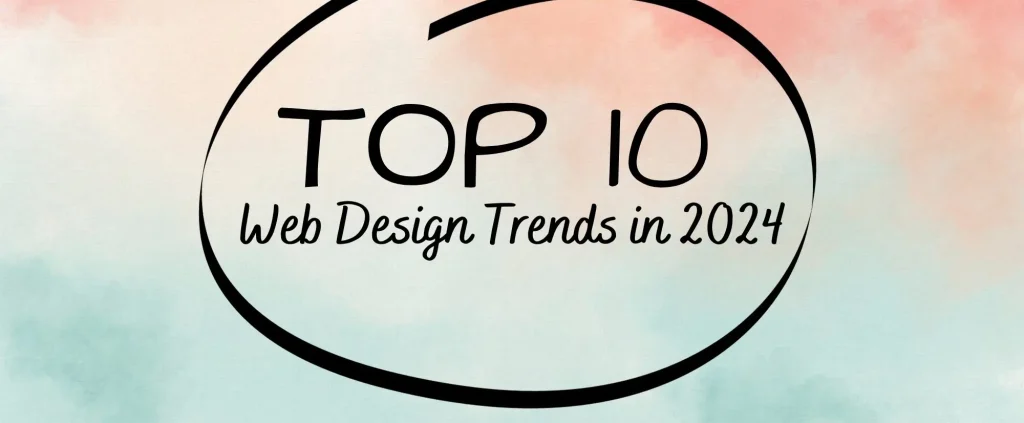
Introduction: As we dive into 2024, the world of web design is evolving at an unprecedented pace. This year, designers are embracing innovative Top 10 Web Design Trends in 2024 that enhance user experience and aesthetic appeal. From immersive 3D visuals to bold typography, the landscape is becoming more dynamic and engaging. Sustainability in design is gaining traction, with eco-friendly practices influencing how websites are crafted. Additionally, minimalism continues to reign, but with a twist—adding vibrant colors and textures for a fresh look. Artificial intelligence is playing a crucial role in personalizing user interactions. Moreover, accessibility remains a priority, ensuring that websites cater to all users. In this exploration, we’ll unveil the top 10 web design trends shaping the digital experience in 2024. Buckle up for a glimpse into the future of design! Here are Top 10 Web Design Trends in 2024. 1. AI-Powered Design: AI-powered design is revolutionizing the way websites are created, offering personalized experiences tailored to individual user preferences. By analyzing data and user behavior, AI can suggest layouts, color schemes, and content that resonate with visitors. This technology streamlines the design process, enabling faster iterations and more innovative solutions. Additionally, AI tools can enhance accessibility, ensuring that designs meet diverse user needs. As we move forward, integrating AI in design will be essential for creating engaging and effective digital experiences. 2. Sustainable Web Design: Sustainable web design focuses on creating eco-friendly websites that minimize environmental impact. This trend emphasizes energy-efficient coding practices, optimized images, and reduced server load to decrease carbon footprints. Designers are also prioritizing the use of green hosting services and renewable energy sources. Additionally, sustainable design promotes longevity, ensuring websites remain functional and relevant over time. By integrating these practices, designers contribute to a more sustainable digital future while enhancing user experience. 3. Neumorphism: Neumorphism is a design trend that blends soft, subtle shadows with light to create a sense of depth and realism in user interfaces. Characterized by its use of muted colors and gentle gradients, neumorphism gives elements a tactile, almost three-dimensional appearance. This approach aims to create a more intuitive user experience, making buttons and cards look as though they are softly protruding from the background. While visually appealing, neumorphism requires careful implementation to ensure accessibility and clarity. s it evolves, designers are finding innovative ways to balance aesthetics with usability in their projects. 4. Immersive 3D Graphics: Immersive 3D graphics are transforming web design by creating engaging, lifelike experiences that captivate users. These visuals allow for interactive storytelling, enabling users to explore products or environments in a dynamic way. Advances in technology, such as WebGL and augmented reality, make it easier to integrate 3D elements into websites without sacrificing performance. This trend enhances user engagement and can significantly impact conversion rates by providing a more memorable interaction. As designers continue to push the boundaries, immersive 3D graphics will play a crucial role in shaping the future of digital experiences. 5. Voice User Interface (VUI): Voice User Interface (VUI) is reshaping how users interact with websites and applications by enabling hands-free navigation through voice commands. This technology enhances accessibility, making digital experiences more inclusive for users with disabilities or those on the go. With the rise of smart speakers and voice assistants, VUI is becoming an essential component of modern web design. It streamlines user interactions, allowing for quicker access to information and services. As voice recognition technology improves, designers are focusing on creating intuitive and natural voice experiences that enhance user satisfaction. 6. Minimalist Aesthetics: Minimalist aesthetics focus on simplicity and functionality, stripping away unnecessary elements to enhance user experience. This design trend emphasizes clean lines, ample white space, and a limited color palette, allowing content to take center stage. By reducing clutter, minimalist design helps users navigate websites more intuitively and efficiently. It fosters a sense of calm and clarity, making it ideal for modern branding. As we move into 2024, minimalist aesthetics continue to evolve, incorporating bold typography and subtle textures for a fresh, impactful look. 7. Customizable User Experiences: Customizable user experiences empower visitors to tailor websites according to their preferences, enhancing engagement and satisfaction. This trend leverages user data to offer personalized content, layouts, and features that resonate with individual needs. By allowing adjustments in themes, navigation, and accessibility settings, websites can cater to diverse user profiles. Customizable experiences foster a sense of ownership, encouraging users to interact more deeply with the content. As personalization technology advances, the importance of customizable user experiences will only continue to grow in 2024 and beyond. 8. Dynamic Data Visualization: Dynamic data visualization transforms complex information into engaging, interactive visuals that enhance user comprehension. By utilizing real-time data and responsive elements, these visuals allow users to explore trends and patterns in an intuitive way. This trend is particularly valuable in fields like finance, healthcare, and education, where data-driven insights are crucial. Interactive charts and graphs not only make information more accessible but also encourage user engagement and exploration. As we embrace the data-driven age, dynamic data visualization is becoming an essential tool for effective communication in web design. 9. Augmented Reality (AR) Integration: Augmented Reality (AR) integration is revolutionizing web design by blending digital elements with the real world, creating immersive user experiences. This technology allows users to interact with products or environments in real-time, enhancing online shopping and storytelling. AR can enable features like virtual try-ons, allowing customers to visualize products before purchase, significantly boosting engagement. As mobile devices and browsers increasingly support AR capabilities, its accessibility continues to expand. By incorporating AR, designers are paving the way for innovative, interactive experiences that captivate users and redefine how they engage with digital content. 10. Inclusive and Accessible Design: Inclusive and accessible design ensures that websites and applications can be used by everyone, regardless of their abilities or disabilities. This approach prioritizes features like screen reader compatibility, keyboard navigation, and clear visual contrasts, making digital experiences more equitable. By adhering to accessibility standards, designers create environments that foster
